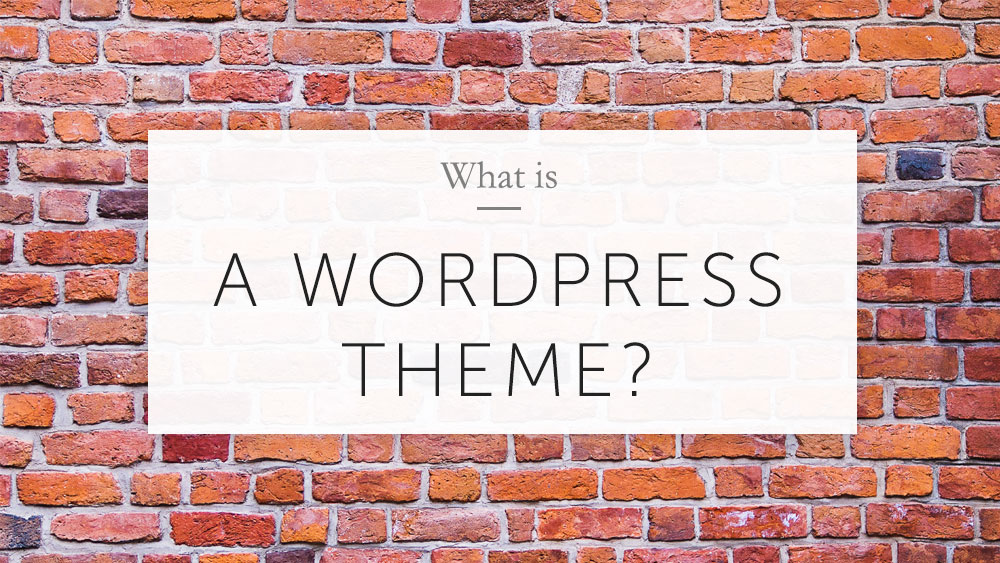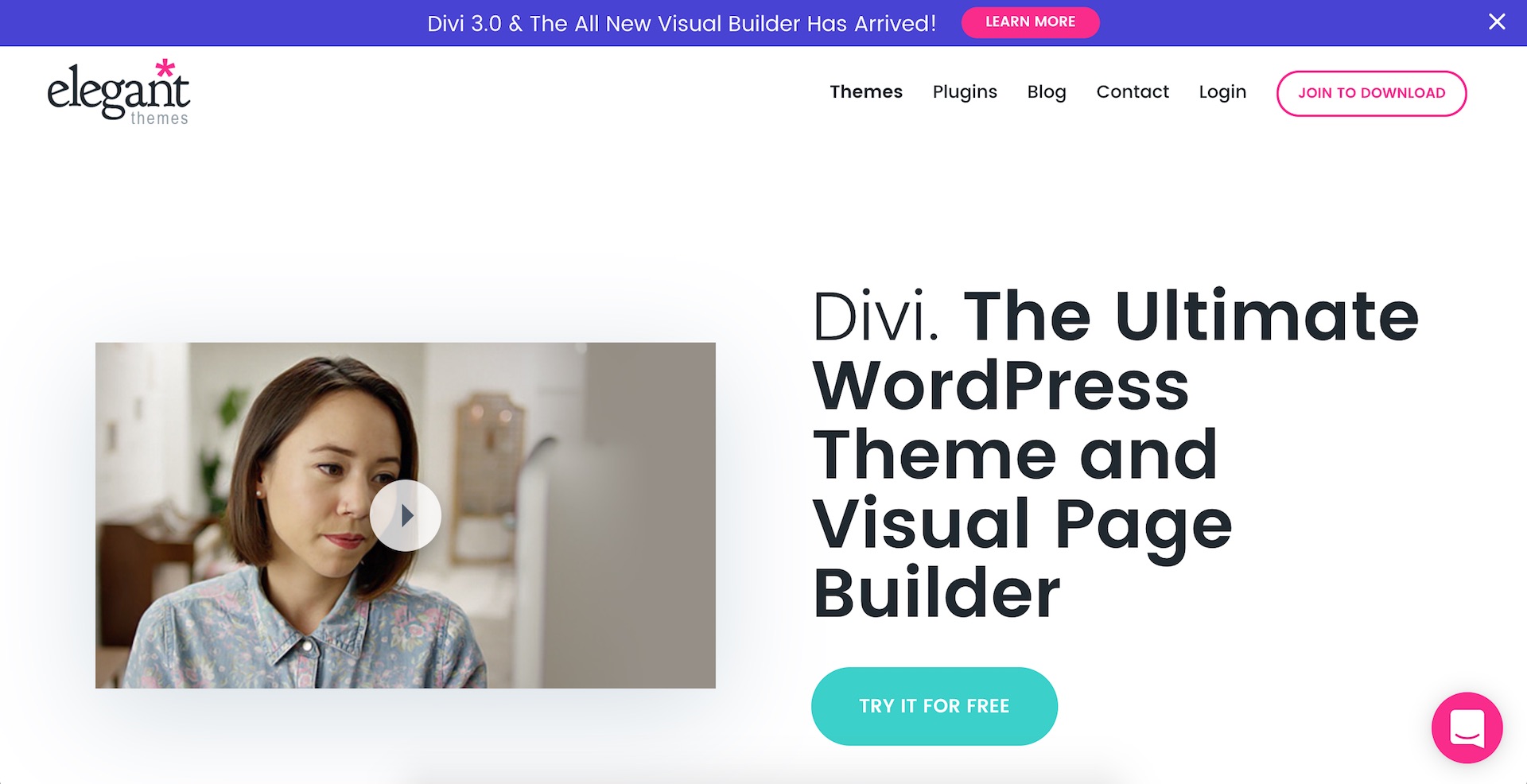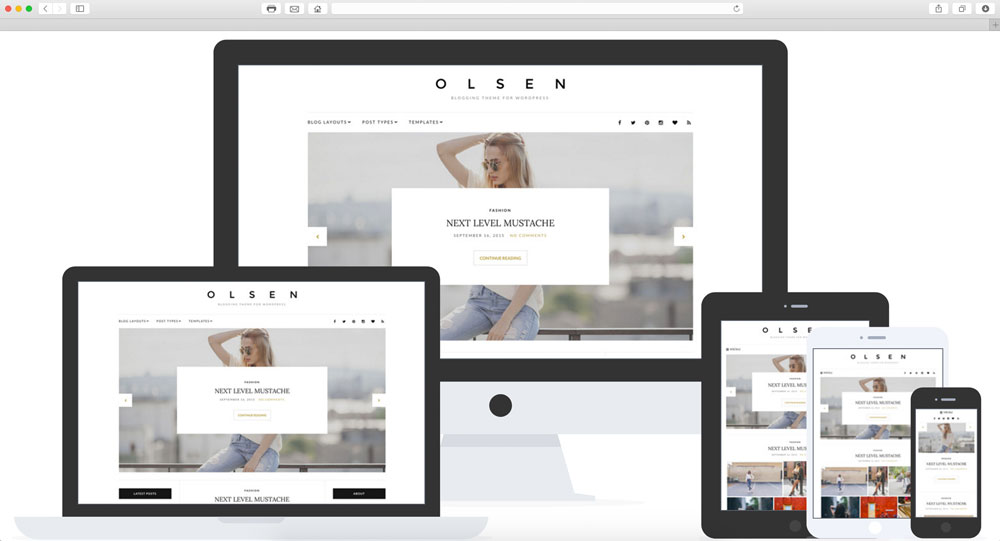Definition: A WordPress theme is a group of files that work with the underlying WordPress software to enhance the design and functionality of a WordPress website or blog.
WordPress is what we call a Content Management system (or CMS, for short). What makes WordPress so appealing is that it enables users to easily create a website or blog without needing any coding experience. From this perspective, WordPress is the most well known and arguably the best CMS available right now.
It allows users to create web pages through simple drag and drop interfaces, and offers “themes”, which enable users to customize the look and feel of their website or blog based on their preferred design style. WordPress is used for a large number of web applications, from personal and hobby blogs to large corporate websites and everything in between. Check out some of the companies using WordPress.
In this article, we’ll define what a WordPress theme is, why choosing the right theme for your project is important, and provide recommendations on the best WordPress theme providers and marketplaces.
Overview:
- How WordPress works?
- How a WordPress theme works
- Types of WordPress themes
- What to consider when choosing a WordPress theme
- Why choosing the right WordPress theme is important
- Top WordPress theme marketplaces & providers
- Best WordPress themes
- What is a WordPress child theme?
How WordPress works?
WordPress consists of two major branches: WordPress.org which is self-hosted and WordPress.com that is accessed online and hosted by WordPress.
WordPress.org (Self-hosted)
With WordPress.org you download and install the WordPress platform to your computer, this means you are in complete control concerning customizations, plugins, and themes. Self-hosted means that you are completely responsible for setting up your domain and hosting. Hosting is a pay to use service (usually on a monthly basis) and will grow with your traffic. If you want to make money through your site you are also free to use advertising and SEO to monetize your site as you please.
WordPress.com
WordPress.com, however, is hosted online by WordPress itself and is only available through WordPress.com. They take care of the domain and hosting and your site will form part of the WordPress network.
There are also free and paid accounts. Free and personal accounts only have access to free themes and you have very little control over customization. A free account only gets you a subdomain, for example, mysite.wordpress.com, whereas, all the paid options provide your own domain. The more you pay, the more support you receive, customization, control over ads, storage space, and access to themes, plugins and SEO tools.
For those who would like to learn more about the technical side of how WordPress is put together check out this resource by Yoast.
How a WordPress theme works
You might be tempted to see a theme only as a “skin” for your site. However, a WordPress theme is much more than that. In addition to exercising control over the presentation of your site, WordPress themes can also significantly impact the functionality of your website.
A theme is made up of “template files”. These files have a consistent graphical design across all pages and content of the WordPress site. Template files are made up of multiple types, such as CSS style sheets, image files, custom web pages or code files such as PHP files.
As such, WordPress themes are incredibly powerful and provide significant value to their users. You do not need to be a designer or hire one. All you’d need to do is browse for a theme that suits your taste and content best. By amending the theme settings, users can further customize the look and feel of a website without affecting the software behind the scenes. Themes can also be customized using HTML, CSS, Javascript and other languages to create fully customized web properties, which is why WordPress is also used by large organizations and leading agencies.
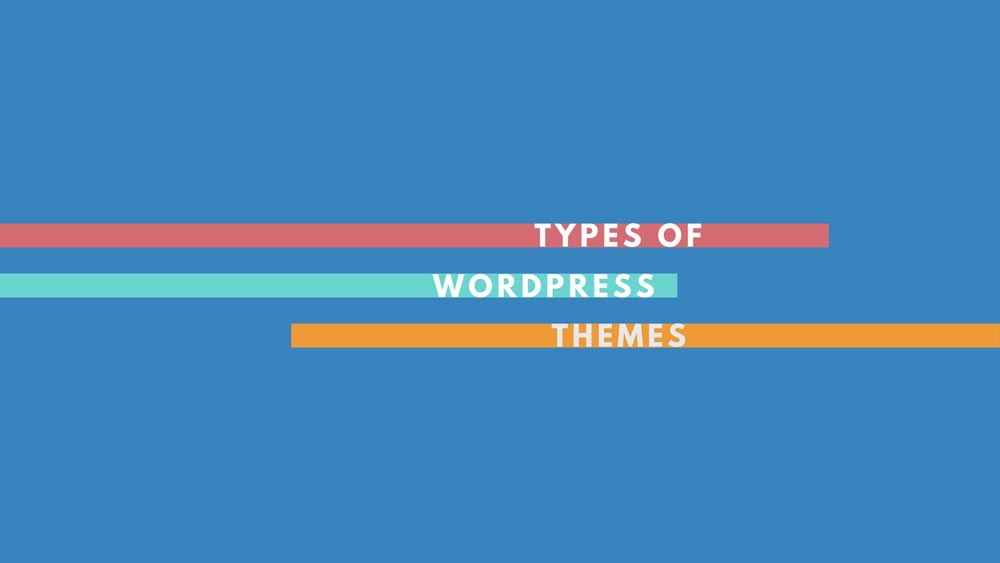
Types of WordPress themes
In line with WordPress’ commitment to allow accessibility for everyone, there are different types of themes that suit users of all types and budgets. Let’s take a look at the different types of themes available today and why the distinctions are important:
Free WordPress themes
You might be worried that because these themes are free, they might be poorly developed and not worth your time…Think again! Many would-be theme creators start with a free theme because they get feedback from a huge community and can get into the rhythm of publishing themes.
WordPress also has strict requirements to publish themes on their official library. It is recommended that you only use free themes from WordPress.org to ensure a high standard. Free themes are a great way to check out WordPress for yourself and practice without any risk. However, do not expect great support, regular updates, security, uniqueness or an abundance of features.
Premium WordPress themes
You are able to purchase premium themes from many marketplace that we will cover later on in this blog. As you can expect, premium themes usually offer a lot more support, features, updates and generally a larger range of options.
Depending on the price of a theme, you can expect quality, a range of features and uniqueness that comes with the theme purchase – Themes can range from $2 – $200. Premium themes generally come with comprehensive documentation and tutorials which will save you time in creating your site.
Multi-purpose WordPress themes
As the name implies, multi-purpose WordPress themes can cover a range of industries, site types and a need for a multitude of features. If your site contains elements of two different fields or you think you might change the purpose of your site later on, multi-purpose themes are for you. It also allows for a lot of customization so you have more leeway to change it as you see fit.
A downside however, is that because it has to offer a wide range of support, the theme will be bloated and has a lot of unneeded content and code, which will impact sight speed. You might also not have the perfect layout to streamline your site and will have to do a lot of customization.
Niche or industry-specific WordPress themes
In contrast, a niche theme is created for a sole purpose and is industry-specific. The level of specificity differs, but mostly the theme will not be suitable for use outside of what’s intended. If you know exactly the type of site you want, chances are, you will find a theme perfect for you that will make your process easier and provide you with an easy-to-use and optimized experience.
These themes will also have a smaller set of features, so it’s important that you don’t restrict yourself early on.
What to consider when choosing a WordPress theme
The description of the different types of WordPress themes should give you some guidance when choosing an appropriate theme. Here are some other points for you to consider when choosing a WordPress theme:
- Determine your needs – Decide what kind of practical features your site needs. For example, would your site need an e-commerce or chat functionality? Also, it’s important to determine the complexity of your site. If you think your site might change, aim for a more flexible theme such as a multi-purpose theme. More features means a slower site, so only keep those that suits your site’s needs.
- User experience – Just because a site looks beautiful, it doesn’t mean that it’s easy-to-use for users. This is a mistake often made by those who are limited with design skills. No matter how pleasing it is to the eye, users will bounce (leave) if the user experience is not positive. Speed is also an important factor, so look for sites that have good loading times.
- Responsiveness – This is a site’s ability to adapt to different devices. Every year, there is an increase in the amount of people who access the Internet from a mobile device, so it’s important to ensure that your theme properly supports mobile devices.
- Security – Security is another factor many people won’t consider. We only need to look at recent news to know how alarmingly common online security breaches have become. Regular updates are important for the safety of your site.
- SEO – Search Engine Optimization is important to get quality organic traffic to your site. Look for themes that are “SEO friendly” or “SEO optimized”.
- Design – An attractive site is also important. Most themes are well designed so it’s important to pick one that’s easy on the eye.
Why choosing the right WordPress theme is important
While all the considerations mentioned above are important and should be universally applied to choosing any theme, it’s not enough to choose a good theme, you need the right theme for your site. Here is where the distinction between a niche and multi-purpose theme is extra important.
You don’t want your site to be slowed and bogged down with all kinds of unnecessary plugins and features, but you also don’t want to be trapped if you need to expand. The balance between streamlining and functionality is very fine.
A theme that fits your vision needs to give your customers an intuitive and streamlined experience. You don’t necessarily want a “fun” theme for a law firm’s site, or a serious theme for a “children’s party site”. This can immediately confuse and put off a user.

Top WordPress theme marketplaces & providers
- Themeforest by Envato Marketplace – Community members create and post themes that are reviewed for certain standards. It’s an affiliate of Envato Market that frequently runs promotions and giveaways.
- Elegant Themes – You can either sign up for a subscription or pay a lump sum. Both entitle you with access to all plugins, support, themes and unlimited website usage for a lifetime, or as long as you are subscribed.
- Tesla themes – Have a large collection of in-house developed themes that look amazing. The cheapest package ($58) gives you access to one theme and the other more expensive packages give you access to all current and future themes.
- Themeisle – At this pirate themed market, the focus is on users who want to create business sites, focused on making money. All their subscriptions cost money, but they do not offer additional coding or customization.
- Themify – Themify is a great looking site, that provides equally great looking themes. They also have a free subscription, although it does not include support and updates.
- Template Monster – They claim to be the largest template provider on the net. Themes are priced per theme and they have a wide range of search filters.
- StudioPress – Provides both in-house and 3rd party themes in their store. You can also sign up ($500) for access to all StudioPress themes as well as some 3rd party themes on top of other subscription options.
- Theme Junkie – Theme Junkie provides themes in easy to distinguish categories and run a helpful blog to help their users. They have two packages that give you access to all current themes and all current and future themes respectively.
Best WordPress themes
The best WordPress theme is the one that satisfies the needs of your project and aligns with your specific design style. That being said, we’ve analyzed hundreds of WordPress themes and provided recommendations in our WordPress Theme Reviews blog series where we review and rank the best WordPress themes by category. Below are our recommendations for the best website theme, and best blog theme.
Best website WordPress theme
Depending on your industry and the intended purpose of your website, choosing the ‘best’ theme will give you the ability to personalize your site. We have analyzed a number of website WordPress themes which can be viewed in our WordPress theme reviews section. One theme we highly recommend and use frequently (including on this website) is the Divi WordPress theme. Check out our free Divi WordPress tutorials for step-by-step instructions on building a website with this theme.
Best blog WordPress theme
Below is our top rated blog WordPress theme: Olsen WordPress Theme. See the full list of blog themes we analyzed in our best blog WordPress themes post.
What is a WordPress child theme?
It used to be a big problem surrounding WordPress themes that it was impossible to update them without losing your changes and custom styling. WordPress and the community came up with a solution together: the concept of child themes.
Child themes are based on a parent theme and inherit its design and functionality. Users can then go about making changes and customizing this theme, without any of risk of losing changes when the parent theme is updated. This is particularly useful if there is a crucial fix you need to apply through an update.
By this point you should have a fairly comprehensive understanding on what a WordPress theme is and how to get the most from a WordPress theme. To learn more, check out our blog sections on: