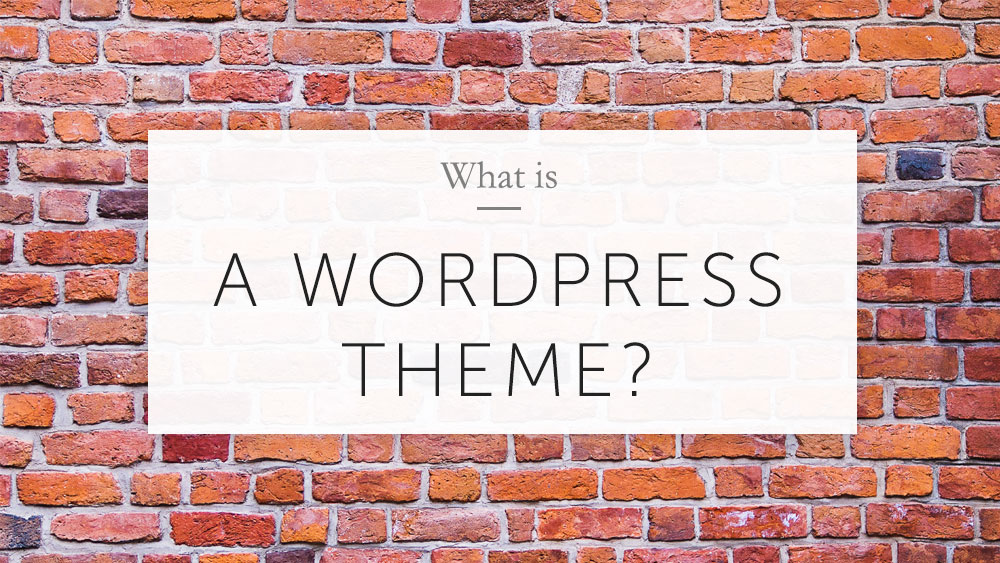How much does it cost to make a WordPress website?
If you’re thinking about starting a WordPress website or blog, then understanding the costs associated with creating and running your site is a great first step. The variables that will have the greatest impact on the price, are the amount of expected website traffic, purpose (business vs personal), and your design, functionality, and security requirements.
In this article, we’ll explore the costs for both the hosted / SaaS version of WordPress (WordPress.com), and the self-hosted version (WordPress.org). For businesses, and professional or aspiring bloggers, the self-hosted version of WordPress will be the most appropriate option. Alternatively, if you’re creating a hobby blog, or a website for a non-commercial application, then the hosted option will be just fine. We’ll outline the differences between the two options, and provide a cost breakdown for each.
Here’s what we’ll cover:
What is WordPress?
If you’re new to the wonderful world of WordPress, the first thing you should know is that there are two versions. A hosted or SaaS version (WordPress.com), and a self-hosted option (WordPress.org). WordPress is open-source software, which means it isn’t owned by an single organization, and is free for the public to use, improve, or extend.
Beginning as an elegant, well-architectured personal publishing tool, WordPress has grown to become one of the most popular Content Management Systems (CMS) available. Powering more than a quarter of the world’s websites and blogs. WordPress was one of the first platforms that made creating a website or blog accessible to those without coding, or web design experience.
The hosted or SaaS version of WordPress allows you to leverage the WordPress software, without needing to concern yourself with domain, and hosting management. Your site is hosted by WordPress.com, which will make getting started a lot easier for some. However, the trade-off is that this platform enforces a number of restrictions that impact the design, functionality, and flexibility of your site.
On the other hand, the self-hosted version of WordPress, referred to as WordPress.org, removes all of these restrictions. However, you will need to secure your own domain and hosting, and install WordPress on your desired domain. This will be a new experience for a number of users. Fortunately, we have created a number of free WordPress tutorials that walk you through this process step by step.
WordPress.com is adequate for beginners and small businesses, but if you’re serious, the self-hosted WordPress.org option is the only way to go.
WordPress.com (hosted) costs
We prefer to go with WordPress.org as you get more control, design options, and flexibility, however, WordPress.com also has its merits. For an online site provider, WordPress.com still ranks very highly, and continues to make the web more accessible to everyone. WordPress.com subscriptions are divided into 4 categories, with easily distinguishable capabilities.
Free
You can choose to use WordPress.com for free, but you will not be in control of ads on your site, and you will only have access to the most basic features and support for creating your website or blog.
A positive is that you will still have access to hundreds of quality free themes, basic community support, and will get free access for life. On the downside, your site will live on a subdomain of wordpress.com, for example yoursite.wordpress.com. With the free version, you won’t be able to install plugins, and will only have access to limited design and customization options. This options is only suitable for beginners wanting to play around with creating their own site or blog.
Cost: $0
Personal
You still have access to all the free features, plus you get email and live chat support, an increased 6GB of storage space, and the WordPress.com ads are removed. The main advantage, however is that you now select your own custom domain, for example yourwebsite.com.
Cost: $48.00 billed yearly ($4 a month)
Business
As the name illustrates, this is where things start to get useful. This plan is a good option for new freelances, or solopreneurs. You get more than double the storage space for content, and more design and customization options. With this tier, you are also able to start monetizing your site through ads.
Cost: $99.00 billed yearly ($8.25 a month)
Premium
This subscription is WordPress.com’s attempt to replicate what you can achieve with a self-hosted version of the software. You have unlimited storage space, the ability to upload premium WordPress themes, and install plugins to extend the base functionality. Other bonuses include advanced SEO tools, free classes, the ability to upload custom themes, Google analytics integration, and finally, you can remove all WordPress branding so that your site is truly your own.
Cost: $299.00 billed yearly ($24.92 a month)
If you go with the Premium or Business plans, you may also want to hire a web designer or developer to further customize, and maintain your site. If you’re not comfortable doing it yourself.
WordPress.org (self-hosted) costs
Opting for the self-hosted WordPress option, will elevate your game to the big league. With this comes increased flexibility and freedom, but also additional responsibility. Check out one of our free step by step WordPress tutorials to learn more about what’s involved, and how to get your website or blog up and running.
Here’s what you’ll need to get familiar with:
- Cost of a domain name
- Cost of WordPress hosting
- Cost of a WordPress theme
- WordPress security considerations
- Cost of WordPress plugins
- Additional WordPress related costs
Cost of a domain name
A domain name is where your website or blog will live online, for example google.com, or ohklyn.com. Domain names aren’t overly expensive, and typically cost between $10 and $30 per year, depending on the domain extension you choose. This will need to be renewed annually. You can purchase your domain through a domain registrar like GoDaddy, or CrazyDomains.
Alternatively, some hosting providers like Bluehost or Dreamhost, will include a free domain for the first year as part of your hosting plan. However, you will be responsible for the renewal costs beyond that, so check to see what the price is. You can always transfer the domain to an alternate domain registrar, or host down the track.
Additionally, you can add-on domain privacy protection and other options. Domain privacy protection prevents your domain information from being publicly available, which is optional, but something we recommend. This service costs between $5 and $15 per year.
Total cost: $10-$45 per year
Cost of WordPress hosting
Hosting is the process of storing all your web pages, content, databases, code, and everything else related to your site on a web server. This is what allows your website or blog to be accessed online. As you can imagine, choosing a quality hosting provider is a smart play here. If your host is down, there is no way to access your site.
The range of prices vary dramatically based on your needs. A small site with a few visitors, won’t need the same amount of storage space or bandwidth as an enterprise level site. Users quickly abandon slow sites, so skimping on hosting isn’t a great idea, particularly if you’re expecting a reasonable number of visitors.
We would recommend bluehost for a basic shared hosting account, or WP Engine if you are running an eCommerce store, or expecting higher traffic numbers.
In estimating how much your site will cost to host, you will need to consider:
- The number of pages your site has
- How many sites you want to host on the one account
- Support level
- The physical size of your site and its contents
- The amount of visitors it should support over a period of time or at once.
- Included services, such as domain, SSL certificates
- Level of security
Cost: Here are some average prices based on three models.
- Personal site on shared hosting (bluehost): $5-$15 per month
- Small business (bluehost or WP Engine): $5-$50
- eCommerce – Enterprise (WP Engine): $30-$500
Cost of a WordPress theme
First of all, if you are wondering what exactly a theme is and how it works, read our article What is a WordPress theme?.
We’ve also put together an article on How to choose a WordPress theme, and a list of the best WordPress theme providers and marketplaces. In addition to that, we have analyzed 100s of WordPress themes by niche (business, blogging, eCommerce, etc) in our WordPress theme reviews section, to help make the process easier.
Free vs. Premium WordPress themes
WordPress has more than 1,000 free themes available in the WordPress theme repository. They are all checked for quality, and conform to the latest standards. However, these themes lack support, and in most cases features, design, and customization options.
Premium WordPress themes on the other hand are a different story. This is one of the greatest aspects of WordPress, is that you’re able to tap into the community of designers and developers who contribute to the platform.
One way of doing this is via premium themes. They give you extended functionality, unique designs, and premium support. Check out our WordPress themes review section to explore some of the top performing themes, or our best WordPress theme providers article.
Cost: $50 – 100.
Security
This section could have gotten its own article (security plugins alone deserve that). If you have a fairly simple site that doesn’t store user information, has no sensitive data, and doesn’t run an online store you don’t have to spend millions here. However, hackers target sites for all kinds of mundane reasons and that means not even your blog dedicated to kittens is free from any threats with embarrassing results.
Because of the reality in which WordPress operates, many people using the platform are not clued up on internet security. This leads to many not understanding the risks and implications. A study by Sucuri on over 11,000 hacked sites found 75% were WordPress made. Don’t be a statistic.
Review some of the security plugins for WordPress below, or check out the article by Sucuri to familiarise yourself with WordPress security. If you’re taking payments directly on your site, or handling sensitive information, you will need an SSL certificate.
SSL certificate
Without getting too technical, an SSL certificate basically facilitates secure connections between users and your site. It does this by encrypting all transmitted data, and only the two connecting computers have the key.
Most hosting providers will either include a free SSL certificate like Let’s Encrypt on WP Engine, or will be able to provide a third-party certificate for around $50-100, like with bluehost.
Cost: $0-200 per year.
Cost of WordPress plugins
Plugins are used to extend the core functionality of WordPress, allowing you to customize your site in a number of unique ways. Plugins have a wide range of applications, and below we’ve featured some of the most common uses. If you plan on purchasing a premium theme, check to see its included features first, as it may already cover some of these areas.
Security plugins
Security is always a risk to reward consideration. There are a number of more than adequate free security plugins available, preventing you from brute force attacks and other vulnerabilities. For larger scale enterprises, there are also a number of paid plugins that are airtight. Review the article mentioned above to cover off on the fundamentals.
The price of security plugins vary greatly between what you need, and on what scale. You should review the specific vulnerabilities a plugin protects against, to make sure all your bases are covered. Hosting providers also usually offer extra security measures, or have partnered up with security providers.
A decent security plug in will cost you anywhere from $100-$500 per year. The average cost should be around $200. There are also highly recommended and applauded free plugins, like Wordfence. However, they might not offer any support.
Cost: $0-200+ per year.
Backup plugins
If you’ve ever lost a significant piece of work because of lazy saving practices, you will know the pain. Having a proper backup plugin in place can help you quickly recover from a mistake, or loss of data. Backup plugins can usually send backups to services like Google Drive or DropBox and can sometimes even be used to migrate sites.
Cost: Average cost is $100+ per year with free plugins available.
Caching and performance plugin
These plugins can improve the loading time of your site for users, and optimize the user experience. People move on quickly from a slow site, so it’s important that you invest in ways to eliminate this frustration. Caching is the most common solution and involves servers storing a copy of your site for quicker access. WP-Rocket is one of the most common.
Cost: Average cost is $100 a year with free plugins available.
SEO plugins
Search Engine Optimization involves all kinds of techniques to get your site higher up the Google search results. This is absolutely the deciding factor in the traffic your site will generate. If you plan to monetize your site, it’s non-negotiable. Yoast SEO is a common choice, and is one of the best in our opinion. There is a fee version which will be enough to get you going, as well as a premium version.
Cost: $0-200 per year.
Forms plugins
A good old contact form is still the easiest and most effective way for your visitors to get in contact with you. Many themes will provide this feature. You may also be able to integrate a form from either your CRM provider. There are a number of options from the trusted free Contact Form 7, to more intuitive options like Ninja Forms, Gravity Forms, and WPForms.
Cost: $0-200+ per year.
Additional WordPress related costs
Developer
If you go with WordPress.org, and you’re not 100% confident, the great news is that you can always engage a WordPress developer to help customize your theme, install plugins, maintain the site, and make sure everything runs smoothly. WordPress has made creating a site much easier, but you will still need some time to overcome the learning curve. Particularly, if you have specific functionality, or design requirements.
Cost: $1,500 + monthly management fee.
Premium support
Premium themes and plugins usually come with support services. However, there are people that offer WordPress support services should you need it. They usually charge per hour, and are generally around $50 per hour.
Cost: $50-100 per hour.
Total costs for running a WordPress.org site
So, let’s add them all up. Remember that these figures are a bit speculative without knowing your sites details, but should give you a good idea.
Personal site:
Initial cost: $70-$150 (Add $1,000 for developer).
Running costs per year: $70-500+.
Small business site:
Initial cost: $300-$1,500 (Add $1,500+ for a developer).
Running costs per year: $250+.
eCommerce – enterprise business site:
Initial cost: $600-10,000++ (For enterprise, a developer is a must).
Running costs per year: $500-15,000++.