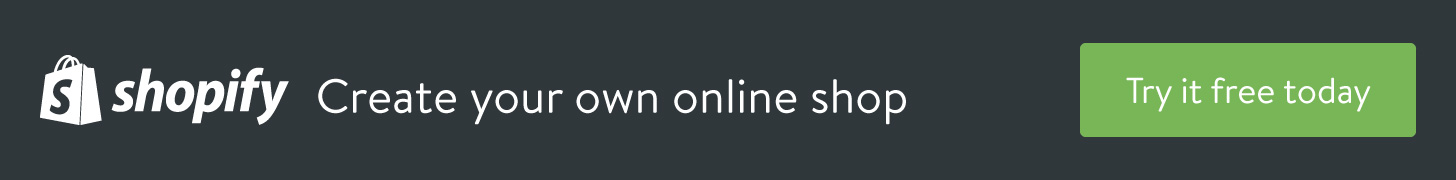Chances are that if you are reading this, you have a great product or service that you want to share with the world. However, before you can do that there are a few things you need to consider to ensure your launch is a success. Obviously, there’s the whole product-market fit thing, as well as your general go-to-market, and customer acquisition strategy. But typically before you get to that, there’s choosing the right e-commerce platform to support your venture.
The two front runners in this space, and likely your toughest decision right now is, should you choose Shopify or WordPress?
Running an online store comes with its own unique challenges, so choosing the right platform that meets your needs, budget, and time constraints is crucial. Even after a quick Google search, you would’ve seen the names ‘Shopify‘ and ‘WooCommerce‘ pop up multiple times. Shopify is more a one-stop-shop for getting an online store up and running quickly. Whereas, WooCommerce is a plugin that integrates into the famous WordPress platform, allowing you to incorporate an online store within your WordPress website.
In this article we’ll explore the pros and cons of Shopify vs WordPress (w/ WooCommerce) to help you decide which is the best option for you.
Different types of e-commerce
Drop-Shipping
If you want to start an online or e-commerce experience store, drop-shipping is the fastest and easiest way to get up and running. Drop-shipping is where you create an online shop to sell the products supplied by a third party where you act as the mediator between the two and the supplier is responsible for shipping the merchandise.
Manufacturing/warehousing and retailing
This model is probably as involved as you can get with your product. You are the supplier, intermediary, salesperson, and delivery person. You are the originator of the product and the retailer with an online store, completing the whole supply chain until it ends up in your consumers’ hands. We will cover the wholesale (B2B, or business-to-business) version of this in the next section.
Manufacturing/warehousing and wholesale
This is the B2B version of the previous model so you can mentally copy and paste just about everything. The difference is that when you sell to other businesses, you should keep in mind that they need to sell at a profit and have their own bottom line to worry about. You will have smaller margins compared to when you retail on your own but with fewer responsibilities.
Custom manufacturing
If you are an artisan that makes all your own products by hand, chances are that you operate on a smaller scale. This is a gift and a curse. People love and look for special and rare items and are willing to pay a lot more for them. On the other hand, you produce on a smaller scale so your turnover typically won’t be as high. You will also have to take care of shipping yourself (most likely on a per-packet basis).
White labelling
This is the term used when you have obtained the rights to market a product or service as your own when that someone else has created. This can be from local or international sources, and is typically an exercise in branding. Once you’ve labeled the product, you will be the manufacturer and supplier and the rest of the model will stay the same.
Digital product / IaaS, SaaS, PaaS
These abbreviations may sound a bit funny but they stand for Infrastructure-/Software-/Platform as a Service. Depending on your point of view, selling software or platforms (like cloud storage/computing) can be easier or more complicated than physical products. First of all, it doesn’t involve a physical product that can be shipped and handed over. Second, it can more easily be copied or distributed illegally – usually, these products have measures like keys and DRM’s to safeguard against this and you will need to make slight adjustments to cater for them.
Depending on your business model, level of savviness, and objectives, you’ll find that you will be more suited to one platform over another. Let’s learn more about each platforms and explore the factors that will influence your decision.
What is Shopify?
Shopify is the ultimate all-in-one, go-to e-commerce platform for anyone seriously considering starting their own online (and offline!) store. If setting up a complete, well-rounded e-commerce shop in less than an hour with zero programming or web development skills, no downloads or installations, and no extra worries around hosting or domains sound like what you need, Shopify could be for you.
Although it isn’t relevant to this article, Shopify is so extensive that it even provides Point of Sale (PoS) services. This means that you can utilize Shopify to handle the sale of products in a physical store or via a direct transaction. Shopify can even help take care of your inventory and shipping.
What is WooCommerce (with WordPress)?
WooCommerce itself is just a plugin – It’s a piece of software that you can ‘plug-into’ an existing platform where you can ad features, functionality and new components. WooCommerce is a plugin that provides your (WordPress) site with all the necessary bits and bobs to arm your site with a full e-commerce experience.
You can’t do anything with WooCommerce on its own but it definitely shouldn’t be underestimated. WooCommerce provides almost everything Shopify does (offline PoS capabilities aside).
What are the main differences between Shopify Vs WordPress with WooCommerce?
You may have noticed some pretty big differences between the two platforms from the brief descriptions above. Note that Shopify is an all-in-one solution, whereas WooCommerce is just a plugin that needs to be used on an existing platform.
The most important thing you should know is that both, by-and-large, provide you with the same capabilities when all is said and done. They do go about providing these solutions in very different ways and that is what we want to highlight for you.
- To do this, we will be looking at the below factors:
- Getting started with Shopify or Woocommerce
- Payment structure
- Design and customization
- Features
Shopify Vs WordPress – Getting started
Getting started with Shopify
Setting up an online store without any web development experience, no prerequisites, and a minimal time investment sounds ridiculous right? Not with Shopify. This is one area where Shopify really stands out.
- These are the only steps necessary to create an online store with Shopify:
- Go to the Shopify website
- Click the “Get Started” button.
- Fill in some basic personal info as well as what and how you sell.
There you go! Now, by navigating your way to the dashboard, this is where you can start customizing your store, add products, choose your domain/URL, look at sales reports or choose a plan if you are ready to make things official.
From here, it’s also easy to add new products. You simply go to the “Products” option, click “Add Product” or “Import Product”. In the ‘Add Product’ screen, you would enter some basic information about the product as well as some images. It’s easy to add auxiliary information like product type, vendor, sales channel and collections that will make it easier to organize your store and for buyers to find desired items – It really doesn’t get much simpler than this.
Getting started with WooCommerce
Ok, time to strap in. This is going to be one helluva bumpy ride! Don’t worry, we’re just being dramatic…If you already have a WordPress site set up, you should be all good. And if not, we have a number of free tutorials that walk you the the process of creating an eCommerce website with WordPress, step by step.
- The steps you’ll need to cover include:
- Securing your domain + hosting: We would recommend WP Engine, for lightning fast hosting. If the budgets tight you can go with a shared hosting option to start with like bluehost.
- Install WordPress: If you go with the WP Engine option, this will already be taken care of for you. If you plan to accept payments directly on your site, you will need an SSL certificate, this is included for free with WP Engine by Let’s Encrypt, or can be purchased via Bluehost.
- Find a WooCommerce-ready WordPress theme: WordPress has thousands of themes (free or paid), but only some support WooCommerce. We have put together a list of the best eCommerce WordPress themes, to help make this decision easier for you.
- Add the WooCommerce plugin to WordPress: Luckily this process is quick and easy, and comes with an installation wizard, which is simple to follow.
After the WooCommerce installation, you would set up your store and start adding products. The process isn’t all that different to Shopify.
Shopify Vs WordPress – Pricing
Shopify pricing structure
Nothing in this world that’s worth having comes for free, and this is also true for Shopify. From the outset, we must say that for what you get, we think Shopify is worth it for most users. The pricing structure is also very straightforward – The more you pay per month, the better the rates and more access to features.
You should also be aware that most platforms that provide this service charge a fee per transaction, like Paypal. We will also include it in the chart below. So, let’s break it all down:
| Plan | Basic Shopify | Shopify | Advanced Shopify |
|---|---|---|---|
| Monthly fee | $29 | 79 | $299 |
| Transaction Fees | |||
| Credit card | 2.9%+30¢ | 2.6%+30¢ | 2.4%+30¢ |
| Shopify Payments | None | None | None |
| 3rd party gateways (Paypal, Stripe, etc) | 2.0% | 1.0% | 0.5% |
- Other factors affected by your payment plan:
- Staff accounts: 2, 5 and 15 respectively.
- Shipping discounts: Better discounts the more your plan costs.
- See full list of features on the Shopify pricing page.
There is also a $9 ‘Shopify Lite‘ option that allows you to sell items and run a store through social media platforms or an existing site.
As you can see, there is nothing that stands out in the more advanced options, but they are nice to haves. For a big business, however, they become more and more indispensable.
Shopify also comes with free themes. Paid themes are usually in the $140-$180 range.’
WordPress with WooCommerce pricing structure
As a piece of open source software, the basic version of WooCommerce is completely free! Because it is free, it’s not an all-in-one solution like Shopify, and there are extra costs associated.There are also a number of paid extensions that allow you to extend the base functionality, and include things such as managing subscriptions, invoicing, and packaging, just to name a few.
- Here are some basic costs involved with having your own site. The prices can vary depending on your individual needs:
- Domain: Unless you want your domain to be a subdomain, for example.myshop.com, you will need to pay for a domain name. However, it’s pretty cheap at around $10 a year.
- Hosting: The cost varies wildly according to your needs and performance requirements. It could be as little as $5, or as much as $100+ per month.
- SSL certificate: $0-149 per year.
- Premium WordPress themes and Plugins (optional): Although these are optional, they could be crucial distinction for your site. Typically $50-125
Shopify Vs WordPress – Design & Customization
Shopify design and customization
This is perhaps one field where Shopify falls short in comparison to WooCommerce – Design and customization. If you have a vision of what your online store would look like, you will most likely take advantage of themes. Themes are pre-designed layouts that are styled a certain way and ready for you to simply pop in your own images, text, elements and make some allowed for customizations.
- Shopify only allows you to choose themes from their own theme library. Currently, their library consists of:
- 10 Free themes, usually with 2 styles per theme.
- 48 Paid themes, each with 3/4 styles per theme.
As you can see, the list isn’t extensive. This closed set of themes does come with a unique benefit though. Each theme is guaranteed to be of high quality. The creation of these themes is outsourced to ensure that they stay current and very attractive. Every theme is strictly vetted by Shopify to conform to their practices and rules. All themes have the below characteristics:
- Consistent coding standards and practices that follow the same logic flow.
- Are SEO-optimized.
- Come with an excellent, scalable design.
- Are tuned for great performance.
Shopify themes are easy to use and scale well with your business as it grows. The loading times are also impressive compared to many other hosting services.
The main drawback to a few of these themes is that most people choose the best themes, which then makes them common in the marketplace. Yes, there are customization options, but it isn’t too extensive where you’re able to make big changes to the design.
WooCommerce design and customization
In stark contrast, the open source nature of WordPress and WooCommerce leads to an overwhelming number of themes and styles to choose from. There are so many themes available across WordPress as well as other theme marketplaces (like ThemeForest and ElegantThemes) that choosing one can seem daunting.
On WordPress alone, there are thousands of themes as well as a ton of free themes to choose from – Just imagine all the marketplaces added in! You will be sure to find something that you love for your site.
Just remember that you need to check whether a theme supports WooCommerce (or is WooCommerce ready). This will ensure that there are no problems installing the WooCommerce plugin and that everything works as expected.
WordPress themes usually support intensive customization through its drag and drop UI.
Shopify Vs WordPress – Features
Shopify features
Seeing that we described Shopify as an all-in-one e-commerce solution, you’re probably expecting a powerhouse list of features – Well, you won’t be disappointed. Below are some of its many features:
- Print shipping labels
- 24/7 support
- Fraud analysis
- Manual order creation
- Discount codes
- Website and blog (this includes the hosting and domain name)
- Free SSL certificate
- Gift cards (Shopify + Advanced Shopify only)
- Professional reports (Shopify + Advanced Shopify only)
- Abandoned cart recovery (Shopify + Advanced Shopify only)
- Advanced report builder (Advanced Shopify only)
- Third-party calculated shipping rates (Advanced Shopify only)
- No bandwidth cap
- SEO built-in/ready
- Basic website builder and customizing tools
It’s also worth noting again that Shopify also provides services for physical stores, including auxiliary functions like inventorying of stock and shipping. This gives it a huge advantage over WooCommerce and WordPress if you already own physical stores.
WooCommerce features
WooCommerce is definitely not far behind in regards to features. It has some capabilities for a parallel offline store, but it isn’t as extensive as Shopify. What’s included is:
- Everything you need to sell products online.
- On top of credit cards, you can set up a variety of external payment gateways like Paypal and Stripe, as well as many others.
- You can adjust shipping rates and taxes
- Just like Shopify, you can have an unlimited number of products and categories.
- Automatic stock taking. This does not include physical stock taking.
- Most themes support it in a mobile-friendly fashion.
- It also features analytical and reporting tools.
- WordPress’ extra blogging and site capabilities are a huge bonus.
- An large number of plugins, extensions, and apps available.
- Free extensions for Facebook store and ads.
The biggest advantage you’ll gain by using WooCommerce is that you’ll be utilizing the WordPress platform itself. WordPress is one of the leading CMS platforms out there, and allows you to create a full online website and store experience, with greater control over design, features, and functionality.
Now, let’s look at some scenarios where one might be better than the other.
Shopify Vs WordPress – Summary
When is Shopify a better option than WordPress + WooCommerce?
- I already have a physical store, or want to launch one in unison with your online store.
- I am not web/tech savvy, and would like a completely hands-off approach.
- I don’t already have a site/blog and it isn’t the focus of my online store.
When is WordPress + WooCommerce a better option than Shopify?
- I already have a WordPress site/blog set up.
- Blogging is an essential part of my business, and I need a full website experience.
- I am relatively web/tech savvy, and won’t more control and freedom over my online store.