In this Divi WordPress Theme review article, we’ll evaluate and analyze the Divi WordPress theme by Elegant Themes. We’ll focus on its core features, design options, unique characteristics, and performance metrics to give you an in-depth look at this theme.
If you want to create a website that is beautifully designed, functional, without having to hire a developer and designer, then investing in a premium WordPress theme is a smart approach and the free Divi Layouts make this very easy to do.
Here, we’ll provide a comprehensive review of the Divi WordPress theme so you can decide if it’s the right theme for your project. To access a discount on the Divi WordPress theme, or to access discount hosting follow the links below.
DIVI THEME DISCOUNTBLUEHOST DISCOUNT
Divi WordPress theme review at a glance
Let’s get right down to it. It’s hard to summarize a comprehensive premium theme such as Divi, however, below is a quick summary of the pros and cons at a glance:
| What we liked | What we didn’t like |
|---|---|
| 20+ professionally designed layout packs and counting. | Page load speed could be improved. |
| An intuitive and powerful front-end and back-end builder. | |
| Great access to support, documentation, community, etc. |
For a free step by step WordPress website tutorial using Divi, check out our ‘How to Make Your Own Website’ tutorial on the free WordPress tutorials page of the OHKLYN blog.
Watch it on YouTube: Divi theme review
Divi design & functionality review
From a design and functionality perspective, Elegant Themes leaves no stone unturned when it comes to Divi. This theme is packed with almost every type of graphical element, module, animation, and layout style you will need.
Once you have downloaded and installed this theme, there is very little else that you need to source yourself. No additional plugins, or third-party integrations to worry about here.
Aside from your own branding elements and image resources, everything else will be there ready for you to use. Divi’s new premade layouts even include a number of free images that you can use on your site, allowing you to get moving quickly.
Design
We will go more into the different aspects of the design that makes this such a well-rounded theme later on. If you go to the live demo on the Divi website, you will see that all the designs are fresh, modern, and incorporate a wide range of fonts and professionally designed templates to meet most tastes.
We’ve created a list of the free Divi layouts that you can access to use as a starting point for your website. Because of the theme’s versatility and custom built drag and drop builder, your design options are only limited by your imagination. Even then, the community of designers and developers who contribute to Divi go a long way to removing this barrier as well.
Functionality
The Divi theme comes with most of the elements you will want to use on your site. This includes features such as an audio player, email optin, video sliders, and countdown timers. A dynamic and interactive website is paramount to keeping your audience engaged with your content. With Divi’s built-in animation, drop shadow, and module customization options, achieving this becomes a lot easier.
Divi also comes with a complete store, so that you can quickly and easily create a shopping experience on your website that is consistent with the design of the rest of your site. Sortable and filterable product listings, individual product pages, image galleries, add to cart functionality, and customer reviews and ratings are already there waiting for you. Divi integrates seamlessly with WooCommerce to enable this experience.
Divi has extensive customization options through the WordPress customizer, its theme settings, and a powerful drag-and-drop page builder. That means that everything we have just mentioned is just a starting point for what can actually be achieved using Divi. We have dedicated two sections to these tools to give you a thorough run through of how they can be used.
Divi theme examples
Chelius Designs
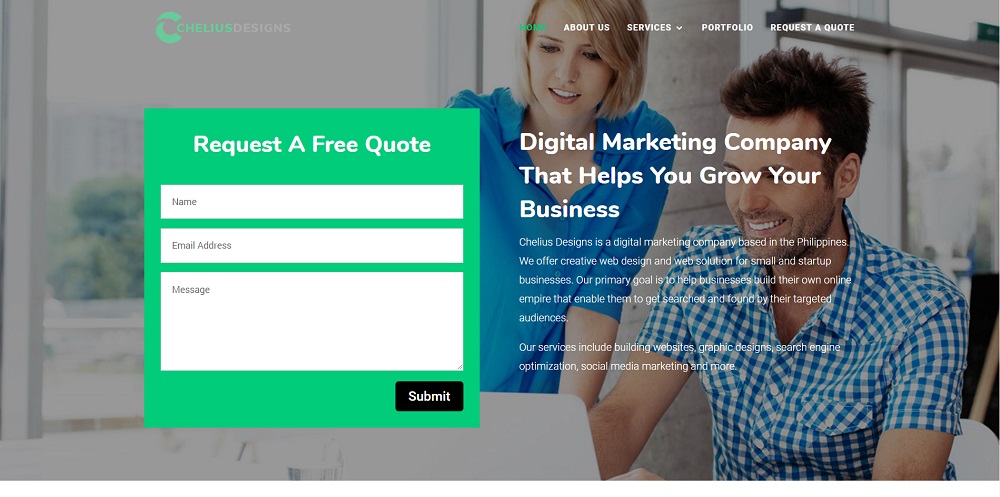
The quintessential modern day website that makes use of friendly visuals and focuses on ease of use for a pleasant and straightforward user experience. It also makes good use of the built-in Divi animations to add a bit of excitement.
Kasisto
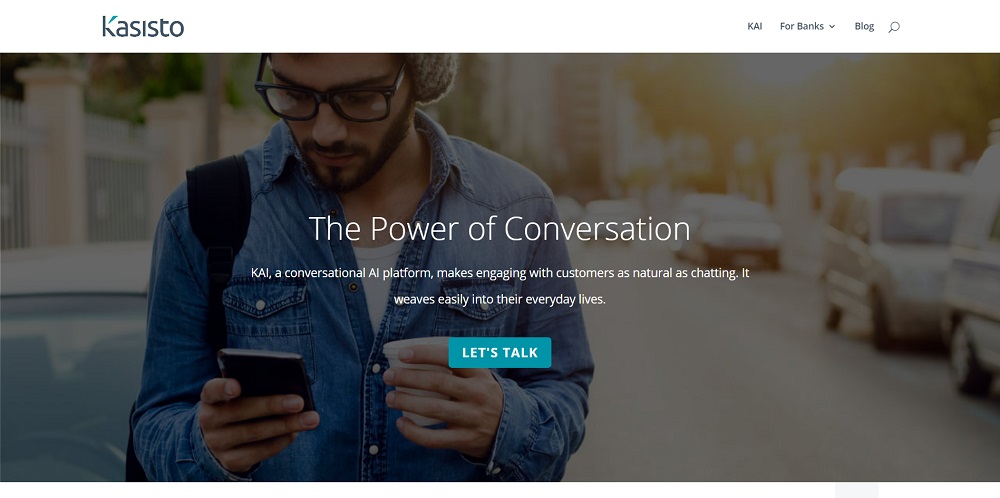
This website’s design is extremely simplistic and straightforward. It makes excellent use of how Divi can be used to break down the content of your site into individual chunks of information. Nice slide in animations and image carousels give it a bit of life.
Timeline Missions
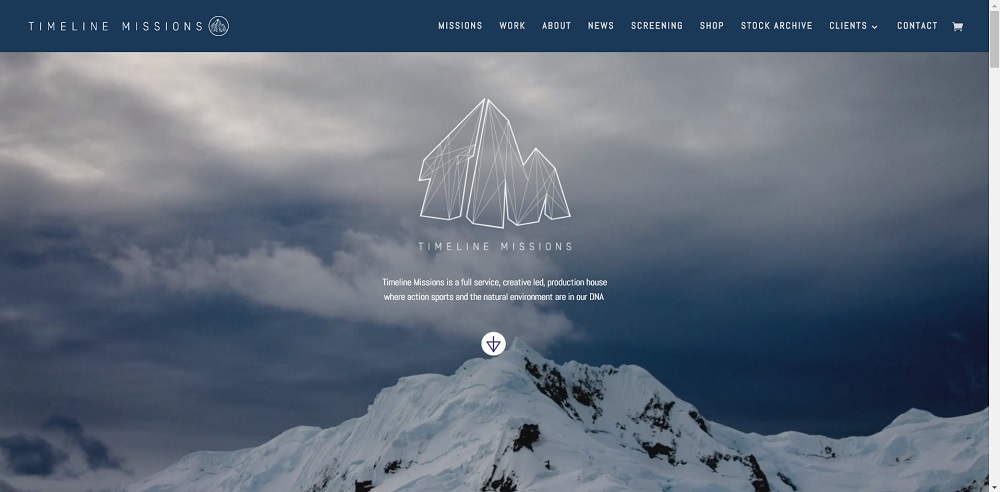
This website is for a production company that specializes in creating videos for action and extreme sports. The website design is suitably dramatic and appropriate for a company that dares to take on just about anything. It also shows how well you can integrate a lot of videos and moving visuals into the Divi theme.
OHKLYN
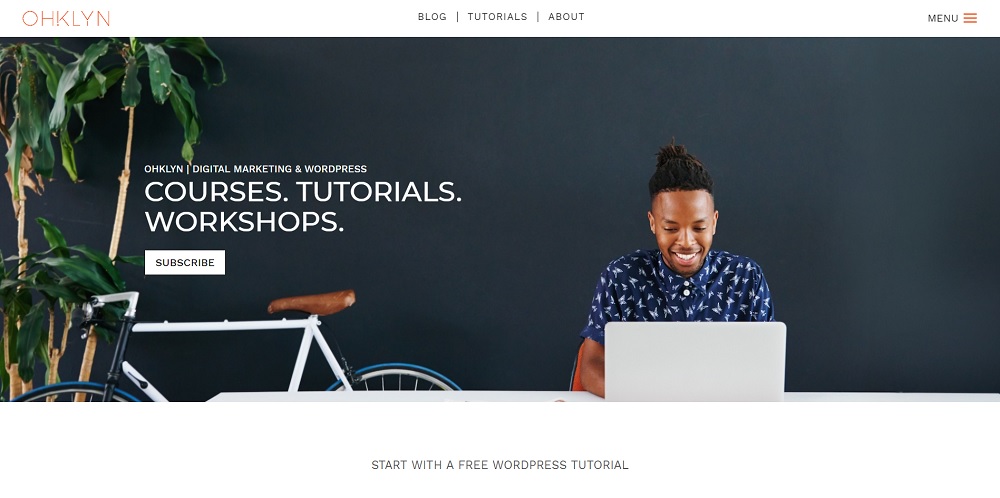
Yes, the OHKLYN website is currently built on Divi. That either makes us incredibly biased, or it should give you confidence that the Divi theme is actually worth investing in. We’ll leave that up to you. We analyzed 1,000s of WordPress themes and narrowed our choice of theme down to about a dozen themes that we would use. Divi’s usability, extensiveness of features, and industry-leading page builder are some of the reason why we use it.
Divi theme customization review
A premium WordPress theme that doesn’t let you easily change the style and design the theme to serve your specific purpose and needs, would be like a piece of IKEA furniture without the instructions – incredibly frustrating.
You might be worried right now that a theme as extensive as Divi must be bloated and complicated, filled with so many bells and whistles that it’s overwhelming to get started with. However, Divi’s customizer is standard enough to be familiar to anyone who has used the default WordPress customizer before, yet powerful enough to give you full control over your site.
From the theme customizer, you can easily amend the global settings for your site. You can see the main categories of options available in this image:
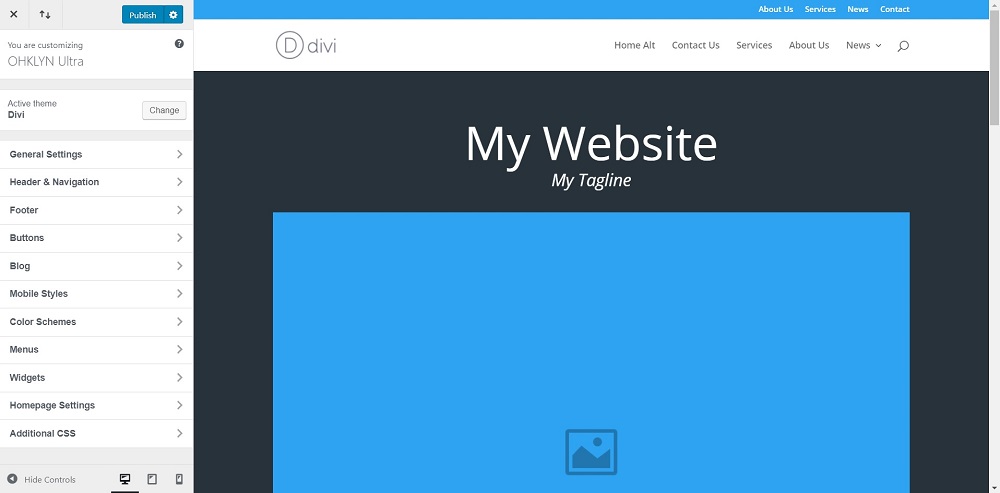
- As you can see, you can easily change
- General Settings, such as the
- Site identity (logo, name, site icon),
- Layout Settings (page width, height, sidebar, and accent style), and
- Typography, etc
- Blog settings, such as
- Width and height options for post pages
- Text size, etc.
- Menu settings, such as
- Which headers to include (Header or footer or both)
- Specific menu options.
The great thing about Divi is that you get access to a huge amount of documentation and tutorial videos on every aspect of the theme which makes progressing through the learning curve much easier.
Divi comes with five basic header variations that might not seem like a lot, but paired with all the other header settings gives you a wide range of possibilities. There is even a slide in header option for a fun twist.
The same goes for the menu options. The presentation of your menu depends largely on the type of header you chose and the styling options you choose.
Divi layouts & page builder review
Divi layout packs
There are already 25+ layout packs available for Divi that you can download and add to your Divi theme at your leisure. As part of a new Divi Design Initiative, they now make a new free layout pack available every week which means that your options will only continue to grow.
We have created a list of a number of the free Divi layout packs as well as links to where you can download them. Some of the notable packs are:
- SEO Agency layout pack.
- App product layout pack.
- Florist layout pack.
- Copywriter layout pack.
As you can see there are a lot of niche options that will be handy for those who want to create sites for specialized fields. A number of these layouts are now available directly from within Divi via the Premade layouts tab of the Divi Builder.
Divi drag and drop page builder
A page builder is one of the main reasons for investing in a theme like Divi. A WYSIWYG (or What you see is what you get) page builder lets you become a web designer in your own right, without the need to learn code. From the get-go, one thing that really sets Divi’s page builder apart from the competition is that it has one of the best back-end page builders out there, as well as an intuitive front-end builder that allows you to preview changes as you go.
You can easily add sections and modules within the WordPress page creation dashboard. It doesn’t provide all the functionality of the front-end builder, but it’s more than enough to start structuring your page and adding new elements and content. It might also be a less intimidating starting point for someone who has little to no experience using a page builder.
Here is what the backend builder looks like:
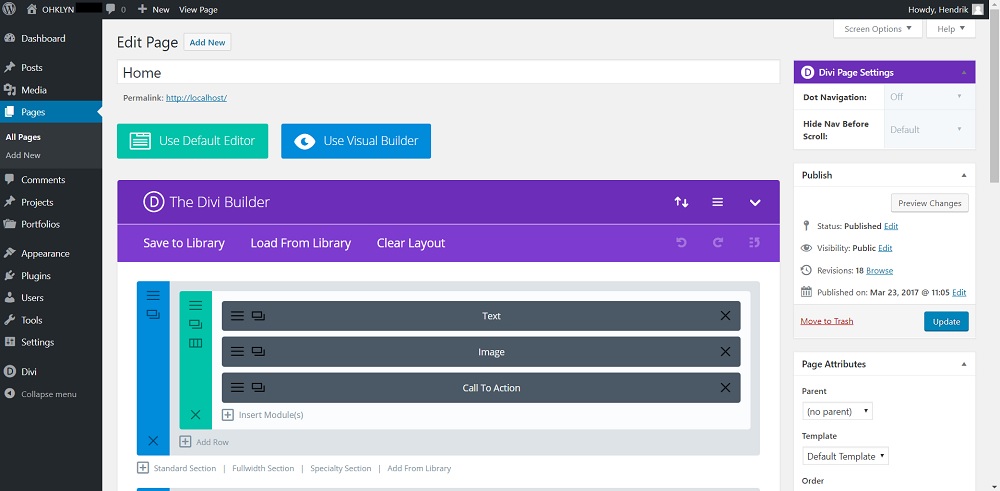
As you can see, you can easily delete or add elements such as a text, image or “call to action” elements. Here you can amend content, and alter module, row and section settings with ease. For example, here is what you will see if you edit the text module:
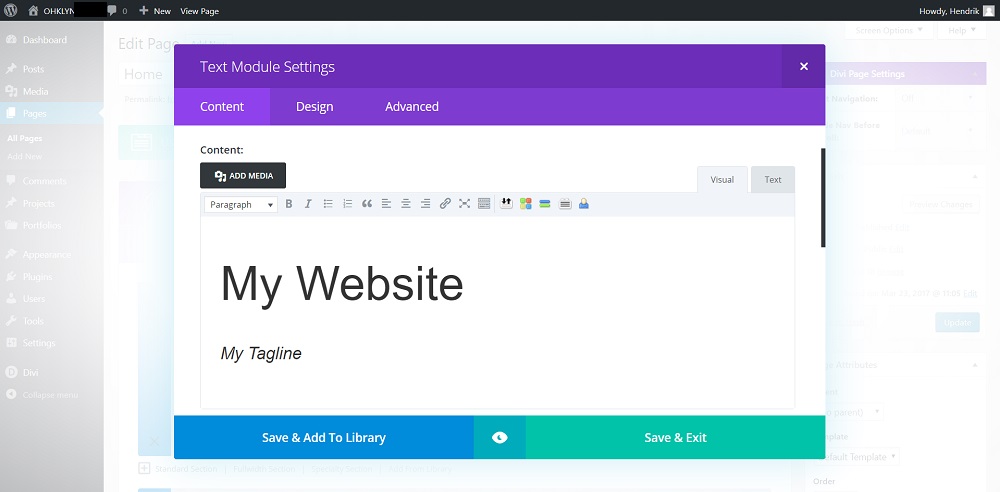
If you have never used a page builder before, it might be slightly intimidating at first. However, the key to mastering it is to play around until you’re comfortable with it.
The Divi page builder is standard enough that it should be very easy to pick up if you switch from another page builder. The page you are “building” will be divided into sections that you can add content to. This content takes the form of rows with columns and modules.
How to add a module:
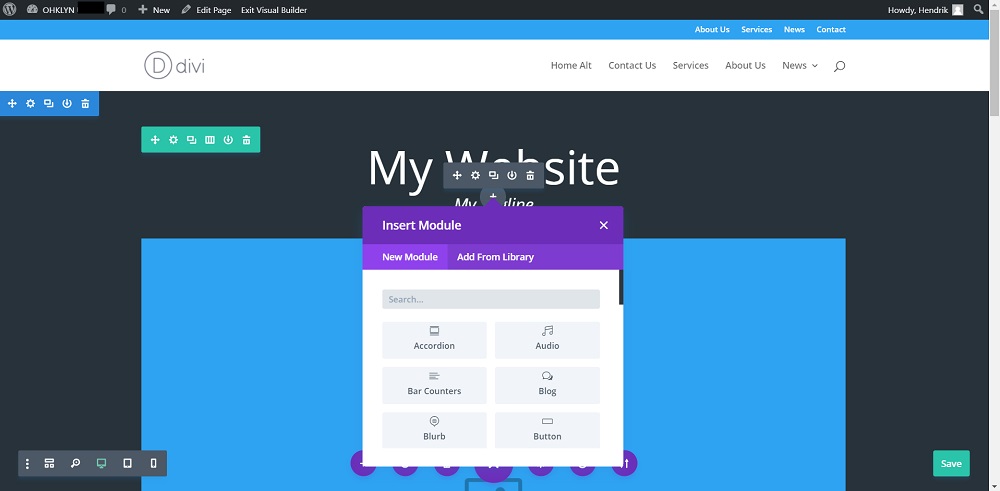
How to edit a module:
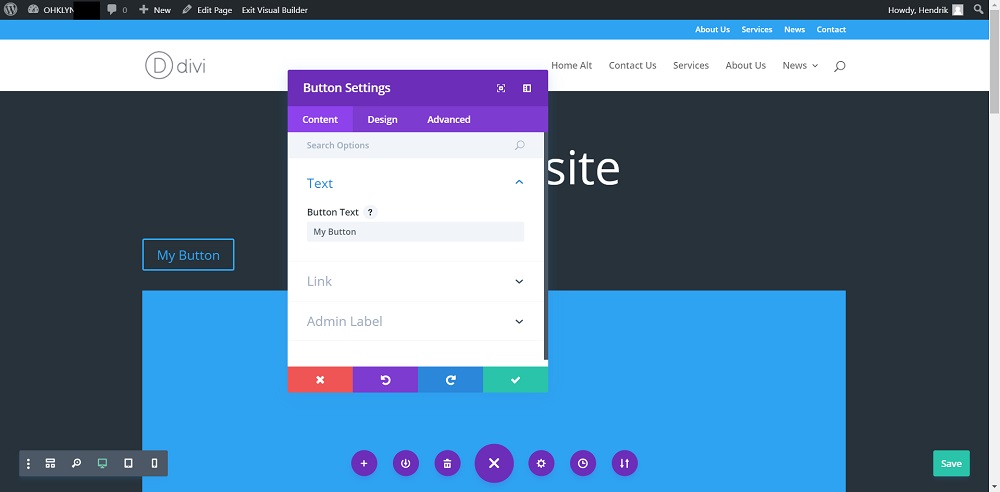
Check out one of our free Divi WordPress tutorials to learn more about how to use the Divi page builder.
For those with more experience, you will be glad to hear that Divi adds CSS to an external stylesheet instead of injecting it inline. This is a general best practice for website design and development and is something quite unique to the Divi page builder.
Divi theme performance review
You want a website that performs well not only from a user experience perspective but also from an SEO perspective. Users will be frustrated with a page that takes longer to load and might bounce right off to another search result.
Similarly, Google considers page load speed as a ranking factor and therefore is quite important.
Divi has some on-page SEO optimizations tools built in. This will give your site a jumpstart when competing for visibility online. However, we would still recommend leveraging an SEO plugin such as the free Yoast SEO plugin to really push your sites search engine rankings up a notch.
We have tested Divi’s page load speed using Pingdom and Google Page Speed Insights. According to our metrics, we would give it a score of 7/10 for both desktop and mobile devices. While this isn’t excellent, it’s fairly good for a theme that comes packed with so much functionality and a relatively high number of graphical elements.
From a user perspective, Divi’s standard layouts provide a very intuitive and easy to use experience. The designs are bold, modern, and can be easily customized to enhance the user experience (UX) design of your site.
Divi theme support review and access to videos and documentation
Access to support and comprehensive documentation is simply a must with any premium theme. This is often the factor that sets premium themes apart from free WordPress themes.
When you purchase Divi, through either the yearly subscription or once off fee, you get full access to premium support services. You also get access to all future updates as long as your subscription is active which means your theme will never get outdated or lose support to WordPress or plugins.
Elegant Themes provides comprehensive and illustrative documentation on the Divi theme complete with video tutorials that you can refer to in order to learn more about specific aspects of the theme.
On top of that, there is a huge community of Divi developers and users that freely share their knowledge or showcase examples of their work built on the Divi theme. On the Elegant Themes blog, you will find many Divi specific articles and tutorials to help you get up to speed on specific topics or answers to specific questions you have.
Pricing
Elegant themes come with two straightforward types of pricing options that also cater for two very distinct preferences.
- Yearly Access @ $89 annually.
- Lifetime Access @ $249 once off.
- Both of these options come with the same perks and features, you get:
- Access to all themes
- Access to all plugins
- Theme updates
- Premium support
- Unlimited website usage
- Risk-free guarantee (30-day money back trial period)
If you take the subscription option, as soon as your subscription ends, you can still use the Divi theme, but you won’t have access to support, new themes, new plugins or updates.
The Lifetime Access fee is almost equal to paying three years worth of subscription fees. That means that if you are serious about building your site with Divi, it’s probably worth it to take the once-off option for lifetime access.
Following the link below to get access to an exclusive discount for either option:
Divi theme summary & conclusion
In summary, Divi is a powerful multipurpose WordPress themes that can be used effectively for a number of projects. Its page load speed could be improved, and the blog sidebar customization options could be better. However, for most users, Divi will be a great fit with an extensive range of functionality and design options.
We hope that this article has helped you develop a well-rounded idea of the Divi theme as well as what it has to offer. We strongly recommend the Divi theme for most website owners, and as the Divi theme continues to evolve we believe that the return on your investment in Divi will continue to improve.
With continual updates and improvements, a growing community, and extensive support library and forums, the Divi theme will be a great option for most users.

















