In this Ultra Theme review article, we’ll explore the Ultra WordPress theme by Themify. For this analysis, we’ll evaluate Ultra in terms of its features, design options, performance, usability, and pricing.
Investing in a premium WordPress theme is a smart option for anyone wanting to create a well designed and functional website, without needing to invest in a designer or developer. Deciding on the right WordPress theme for your project can be a daunting task, and in this article, we’ll help you decide if Ultra is the right theme for you.
To access an exclusive discount (30%) on the Ultra WordPress, subscribe to the OHKLYN newsletter and you’ll be sent a welcome email with the discount code included.
ULTRA WORDPRESS THEMEBLUEHOST DISCOUNT
Ultra WordPress theme review at a glance
After reviewing the Ultra theme, we came away with the following conclusions:
| What we liked | What we didn’t like |
|---|---|
| 9 Pre-made demo sites and 60+ pre-designed layouts to leverage. | Page load speed could be improved. |
| A range of pricing options to suit any budget. | |
| Excellent and intuitive page builder. | |
| Comprehensive documentation and huge community that’s willing to help. |
For a free step by step WordPress website tutorial using Ultra, check out our How to Create a Website Using WordPress 2018, or our How to Make a Business Website tutorial on the free WordPress tutorials page of the OHKLYN blog.
Ultra theme design & functionality review
As Themify’s flagship theme, Ultra gives you access to a huge range of features and design possibilities in one really well-built theme. With access to 9 pre-built demo sets and over 60 pre-designed layouts and builder addons, there is very little that you won’t be able to achieve with the Ultra theme.
The pre-built demo websites are all of a high standard and fulfill the most common modern niches, such as:
- A digital or web design agency website.
- A restaurant website or blog.
- Professional services such as an accountancy or law firm.
- Fitness or gym website.
And, some more interesting ones, such as:
- A wedding blog.
- Spa website.
- Gaming website or blog.
With access to an additional 60+ pre-built layouts, customizing your design is made simple with the Ultra theme.
Ultra’s extensiveness of functionality is quite impressive.For example, in addition to the wide range of elements and widgets included in the core functionality of Ultra, the builder addons include things like counters, timelines, progress bars, maps, and Woocommerce integration if you want to incorporate an online store.
- The most important standard features of the Ultra theme are:
- The Themify framework which gives its users complete power and control over the customization of their theme.
- Their powerful Drag & Drop page builder.
- A comprehensive theme customization and styling panel.
- An array of widgets to add a variety of content and additional functionality to your site.
- Handy shortcodes to easily add social media or content streams to your site.
You can review the full list of Ultra’s features and live demos here.
Ultra theme examples
CORE
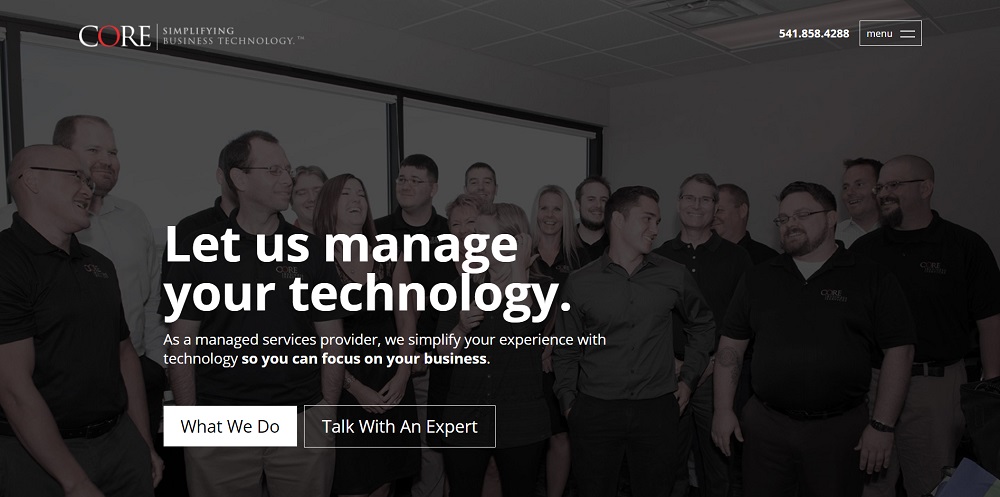
An excellent example of how to create an interesting, appealing, and easy to use site with Ultra. They make good use of the logical separation of content, parallax scrolling effects, and an overlay menu navigation.
Ennis Design Factory

This website takes a very colorful approach to design as well as incorporating a staggered scrolling design. This site is a good example of how you can use Ultra’s slide in animations and separate information with columns.
Carbonado

Once again, it’s apparent how Carbonado used the Ultra page builder to structure their content, making it easy to read despite the amount of content included. They also use animations and iconography effectively to make the site look great despite remaining ultra professional.
Ultra theme customization review
The Themify styling and customization panel gives you plenty of options for customizing the look and feel of your site.. It’s one of our favorite theme customizers as it’s very easy to navigate while also having one of the most extensive lists of customization options.
They split the customization settings into “Basic” and “Advanced” tabs. We like this because it helps new users get familiar with the most important and simple settings first. They can then move on to the advanced settings if they feel confident and if it’s needed. It also helps keep the settings at one level of navigation.
Between the customizer and the Themify settings in the back-end, you have easy access to almost every visual setting theme-wide. From the customizer panel, you can change the appearance of:
- The body of your theme by settings background image or colors, changing universal fonts, etc.
- The accent styling, such as the header menu text, background, and link colors.
- The appearance of the header or sticky header.
- Style fonts according to their heading tier.
- Site logo and tagline by choosing whether you want a text, image, or none.
As well as almost every other structural element of your site, such as the footer, sidebar, and posts. You can also add Custom CSS right here in the customizer panel and preview your changes live.
The Ultra theme settings allow you to easily change other details such as the favicon of your site, the header style, menu style, mega menus, icons used for social media, and pretty much anything else you can think of. You can even adjust the responsiveness of the theme on different devices.
While we’re on the topic of headers and menus, Ultra comes with a bunch of variations for both of these. There are 15 header styles and some of them also affect the page style, for example, the minimal sidebar header.
You can even toggle which elements are present in the header, change the background settings, opt in or out of a media-rich mega menu, and choose preset typography and colors. This gives you full control over the appearance of your header, menu, and main navigation.
Ultra theme layouts & page builder review
One-click demo importer
If you want to use one of the pre-built Ultra layouts or demo’s, you can easily activate them with the click of the button. You just install the builder addon plugins that are leveraged in the design, then simply import the site design via the Skins & Demos page within the Themify dashboard, and voila! Once you active the skin, you will have a complete website ready to go.
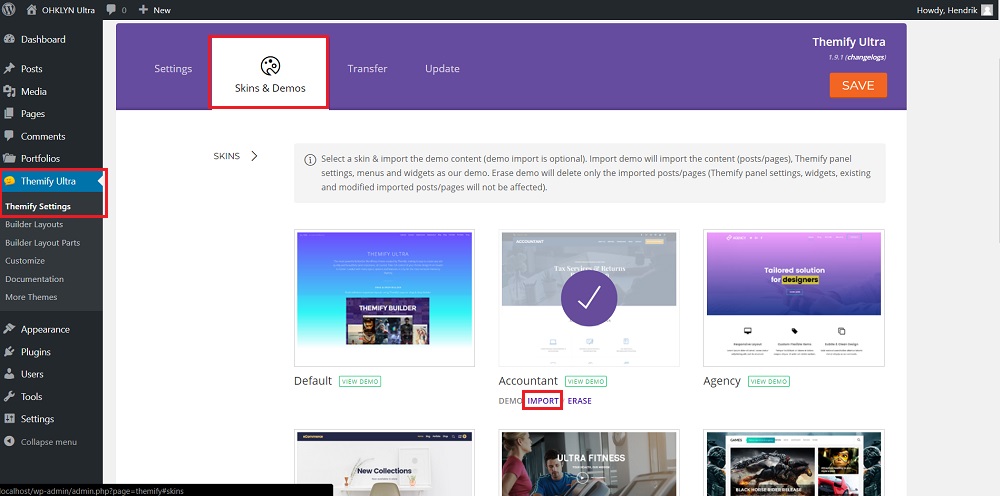
Ultra page builder
Let’s get right into the meat of the Ultra theme which is its powerful drag-and-drop page builder. There are two ways to access the page builder. Either through the back-end editor or as a WYSIWYG (What You See Is What You Get) visual editor.
What we like most about the back-end builder is how it’s logically structured into different tabs. You can change global theme settings for the specific page from the Page Options and Page Appearance tabs. From the Themify Builder tab, you can access the back-end page builder which has almost the same capabilities as the front-end builder when it comes to adding modules to your page and editing them, but without the ability to see your changes in real-time.
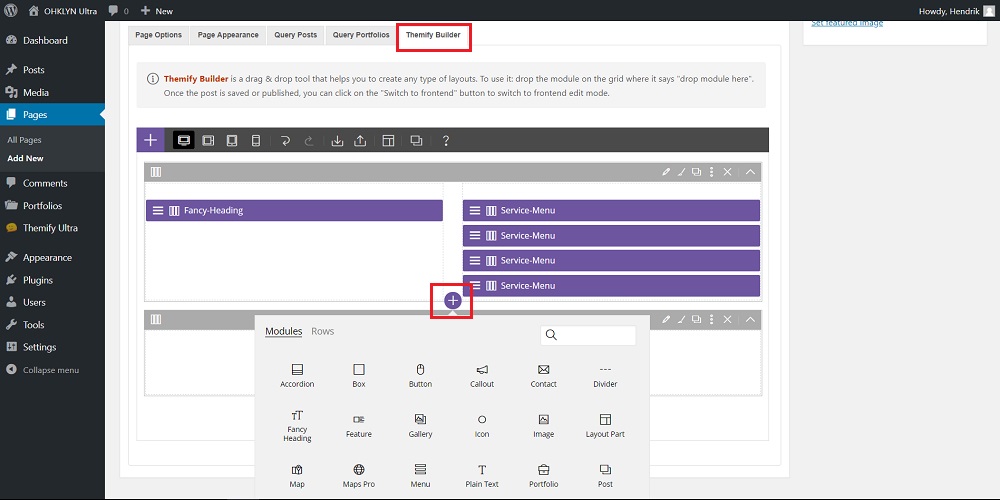
Themify’s visual page builder is one of the most intuitive and powerful builders on the market. With access to all the modules and elements you’ll need to create your ideal site, plus a comprehensive library of entire premade page layouts, sections, and rows, getting up and running is made really easy.
Here you can see how the builder looks:

This is how you would edit individual modules:
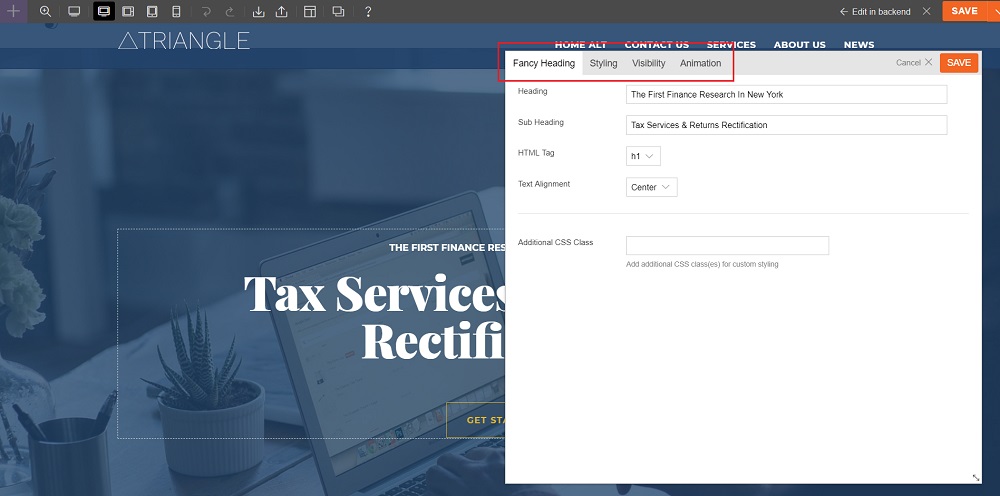
User-friendliness
With access to an exhaustive list of professionally designed layouts, header, and menu styles, and the ability to customize every element of your website with an impressive degree of granularity, creating the optimal user experience is very achievable.
As we’ll review in the coming sections, Ultra is a really well-built theme. With an impressive page load speed, intuitive navigational features, and extensive amount of functionality this theme scores really well from a usability perspective.
SEO
The Ultra theme is well optimized from an SEO perspective, specifically in relation to the performance ranking factors which are important to Google. However, we would still recommend that you install the free Yoast SEO plugin to optimize your site’s on-page metrics, and improve your search engine visibility.
Page load speed
One thing that affects both your user experience and your SEO is the page load speed of your website. Many people are unaware of its importance and often neglect it to their own detriment. Ultra scores reasonably well from a page load speed perspective.
The developer’s hands are tied when it comes to the number and size of requests as that’s just a concession you have to make with such a loaded theme. On Google Page Speed Insights, the theme scored much higher for Desktop than for mobile, so you may want to consider trying to improve the mobile load speed.
Ultra theme support and documentation review
Themify probably has the best online documentation of any premium theme provider. This is true of the Ultra theme specifically as well. You can find the complete documentation for the Ultra theme here. They break down and document the whole Ultra theme from top to bottom and included a video tutorial if you need more hands-on guidance.
If all that documentation isn’t enough, you can still turn to their premium support service. You can either contact them directly or go the recommended route and post on their forum. Where the chances are good that your specific problem has already been raised with a solution provided.
Lastly, you can turn to their blog where you will be able to find Ultra-specific tutorials or articles to help improve your skills or find solutions to your problems. There are also more than enough other WordPress bloggers (like us) who will have Ultra tutorials or articles available as it’s one of the most widely used themes out there.
Pricing
Themify has no shortage of pricing options. First of all, you will need to decide whether you want to purchase an individual theme or go with a Themify Club membership that usually includes multiple themes and other bonuses.
Individual Themify themes cost $49 and on top of the theme, you will have access to one year of support plus updates.
If you decide to go with a Themify Club membership, you also have multiple choices. Each one comes with access to all themes, updates, and support for their duration. The individual plans and what they offer are:
- Standard Club:
- $79 per year
- Comes with 12 builder addons
- Access to all Themify themes
- Developer Club:
- $99 per year
- Comes with 12 builder addons
- Photoshop files
- Master Club:
- $139 per year
- Photoshop files
- All current and new add-ons
- All current and new plugins
- Lifetime Club:
- $399 once off
- Lifetime access to everything listed above
Paying $399 may seem like a large investment, but Themify is one of the best premium theme developers with a growing library of fantastic themes. If you want to commit to using them for all your future WordPress needs, it’s definitely worth it. Remember, you even get access to all their plugins and Photoshop files. That’s huge for any WordPress developer.
If you want to test the waters first, purchasing a single theme is a good option as you will be able to familiarize yourself with their theme(s) and gauge the level of support that’s available. Remember to subscribe to the OHKLYN newsletter to get access to an exclusive 30% discount.
GET ULTRA THEMESUBSCRIBE FOR DISCOUNT
Summary & conclusion
In summary, Ultra’s level of features, design, and customization options set new standards as far as premium WordPress themes go. As a multipurpose theme with access to a number of one-click demo sites, professionally predesigned layouts, and extensive header and navigation styles, there are few themes that will give you as much control over the design of your site.
Although the page load speed could be improved, the theme is incredibly well built and will enable you to achieve impressive results from both a user experience and SEO perspective. We highly recommend the Ultra WordPress theme for most website owners, and as Ultra continues to evolve, we look forward to seeing this theme improve even further.
We hope this article provides a well-rounded view of the Ultra theme and enables you to make an informed decision on whether it’s the right fit for your next project.

















