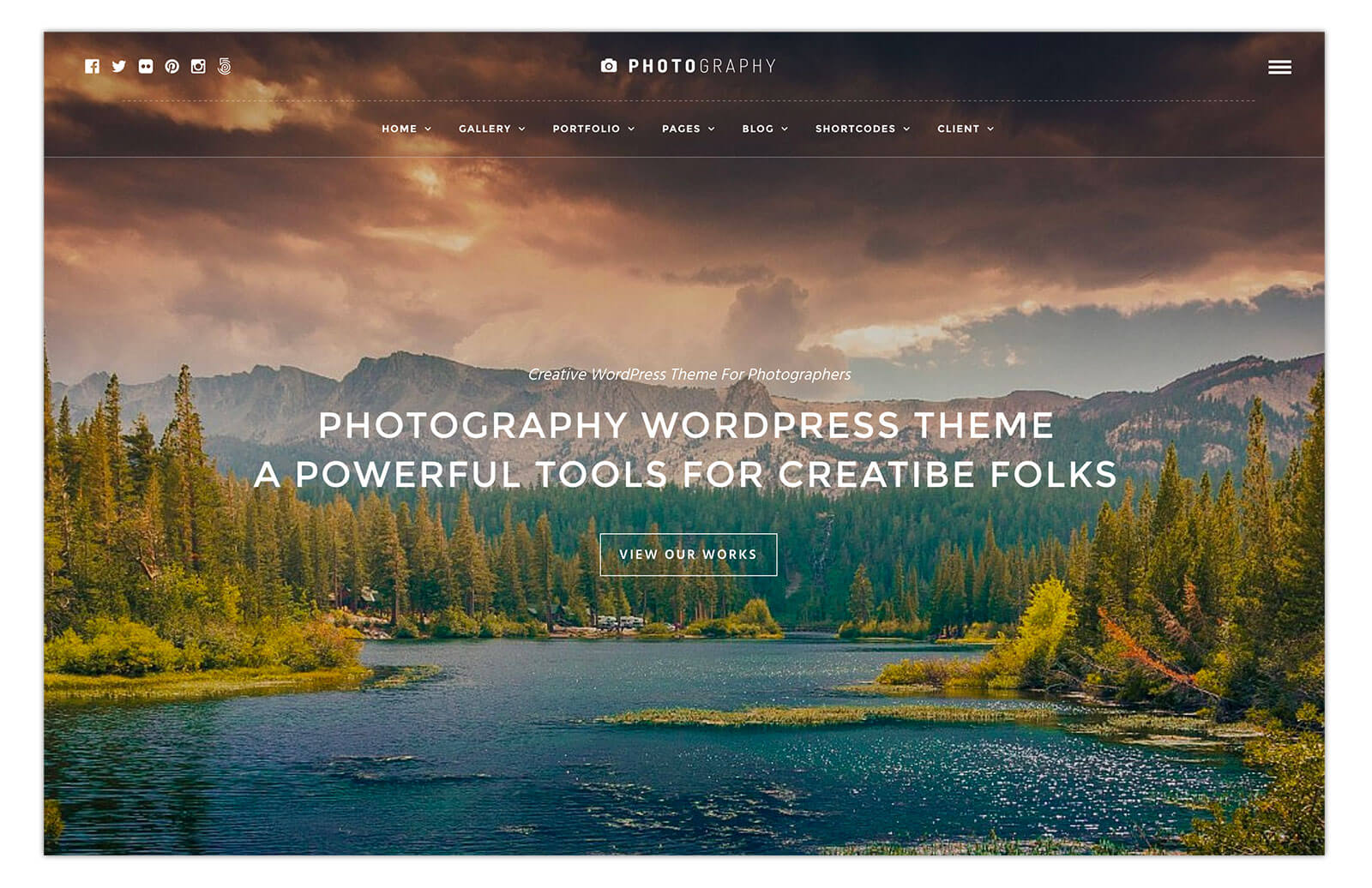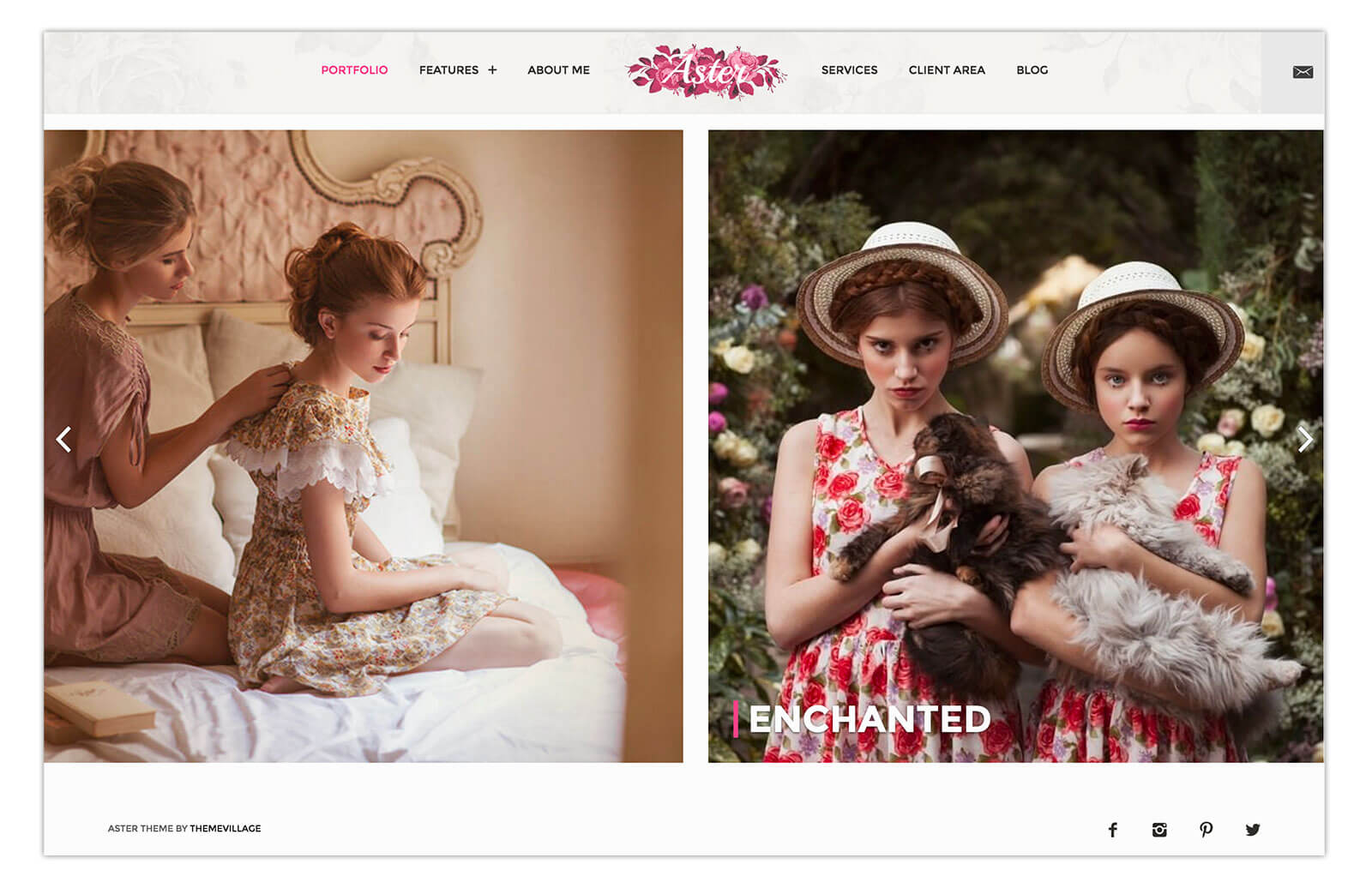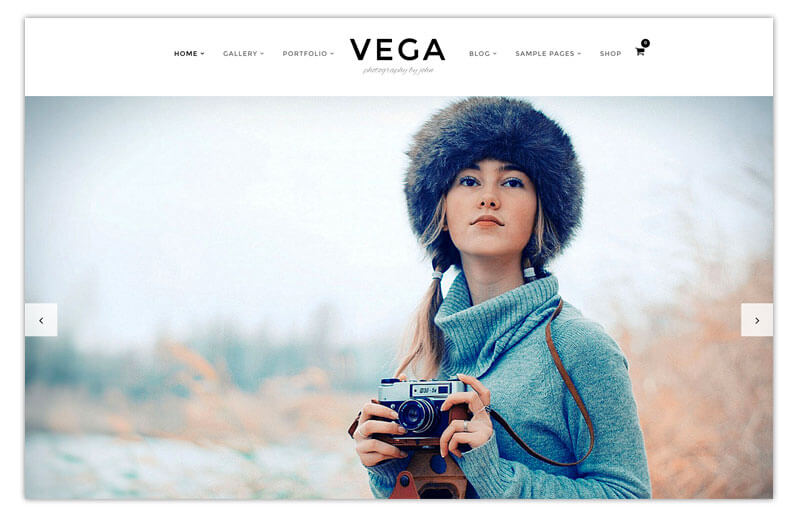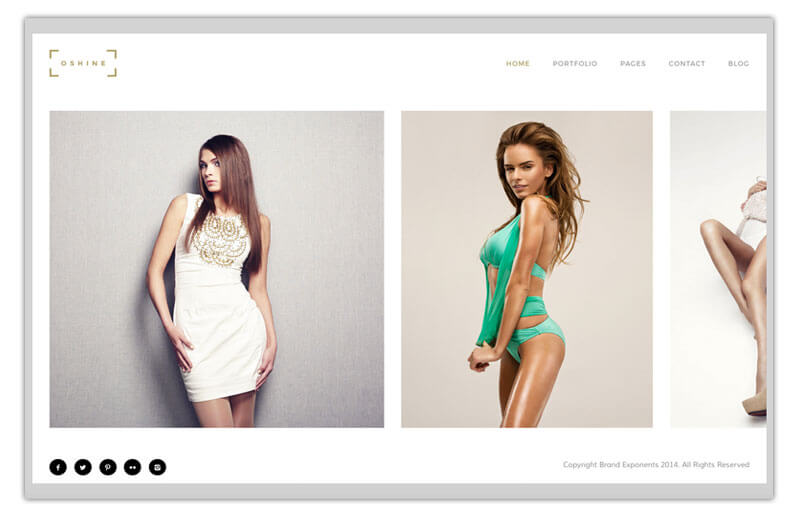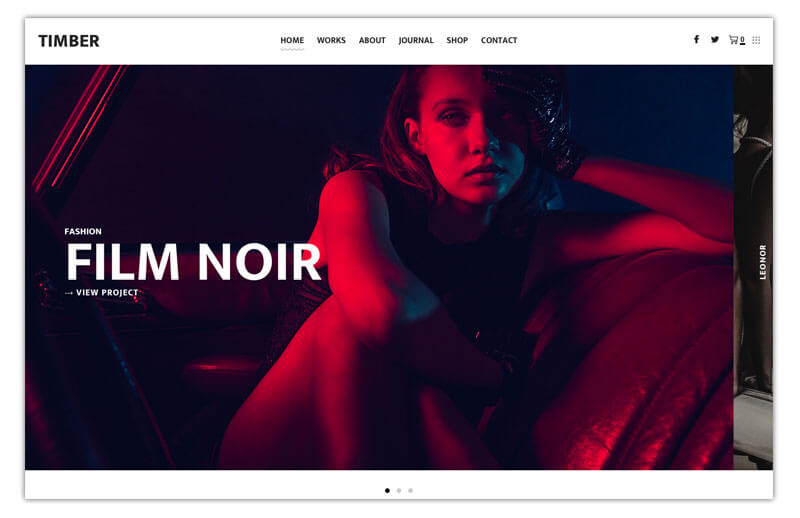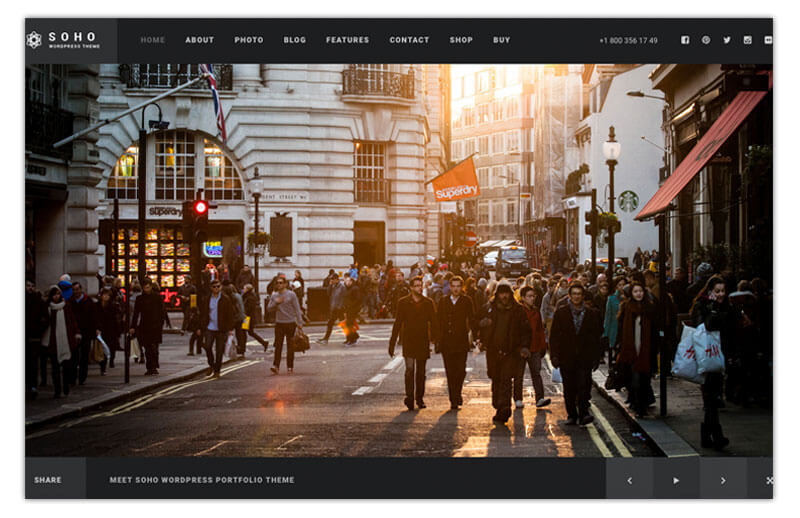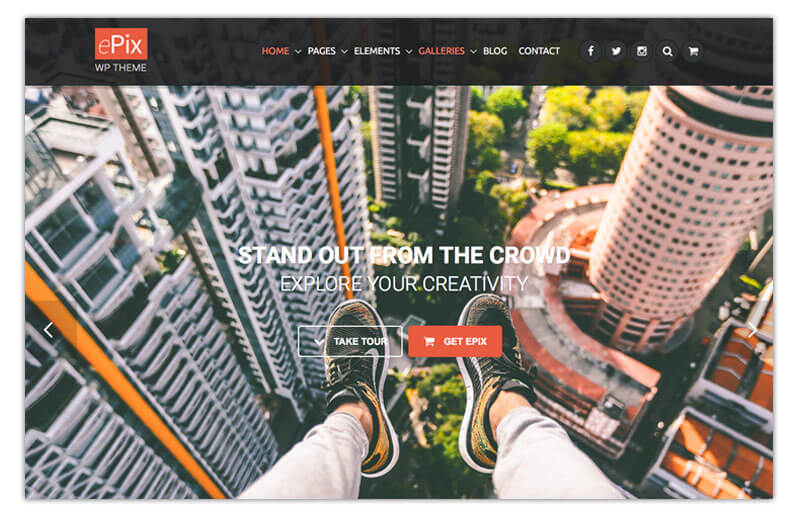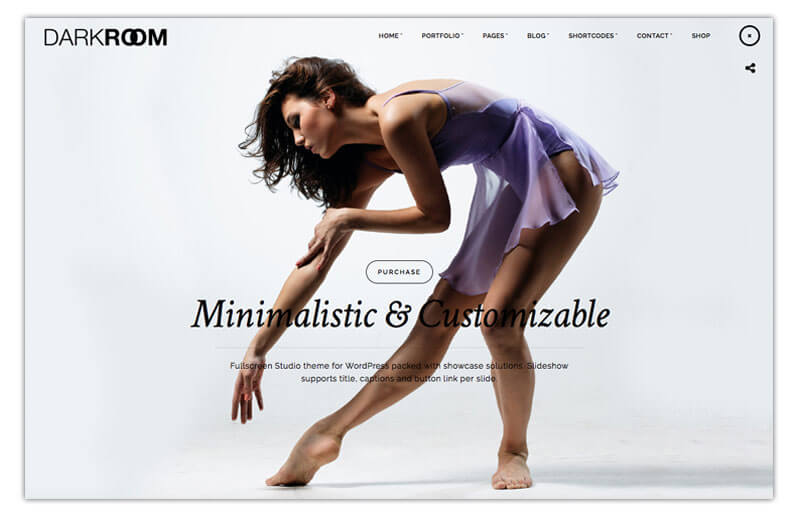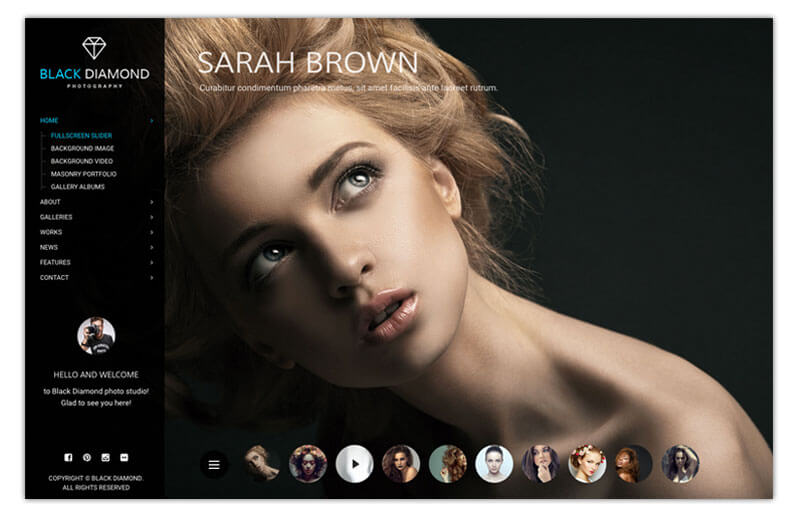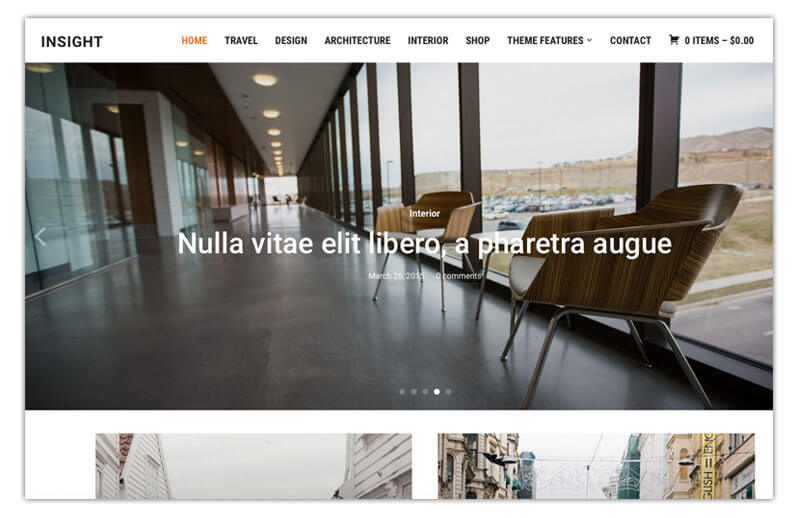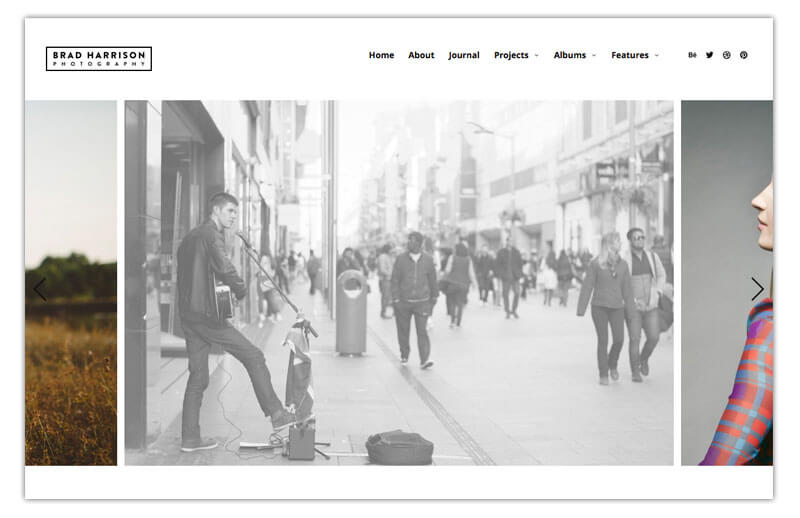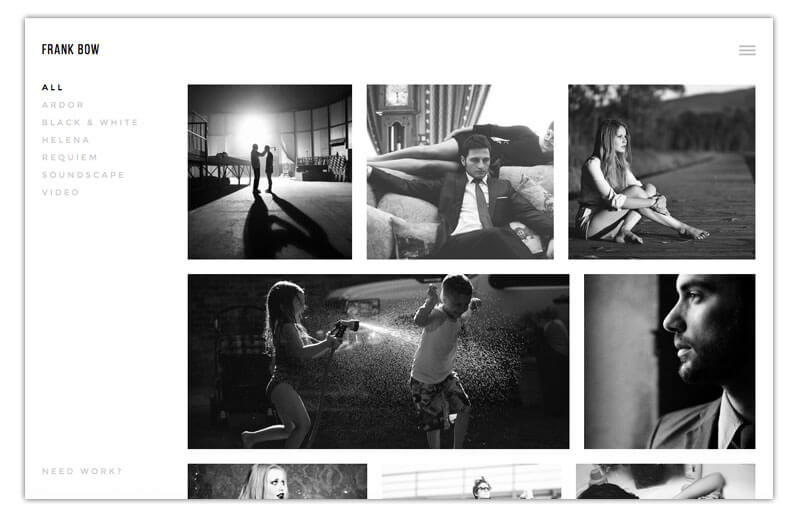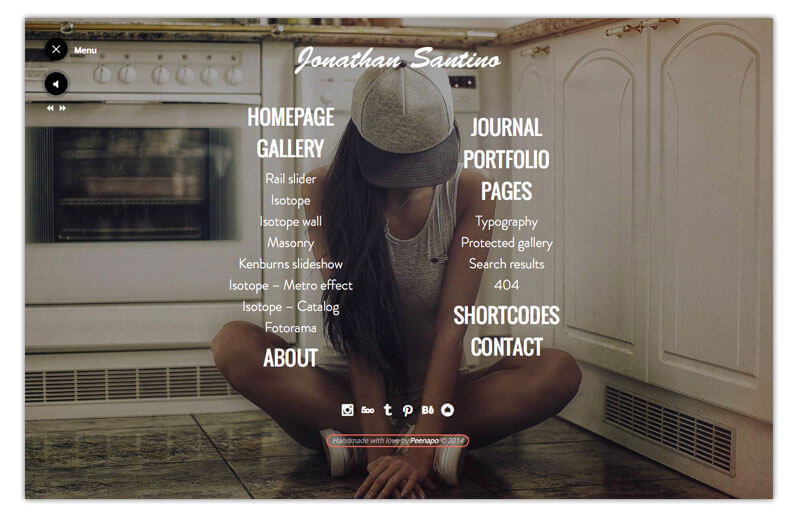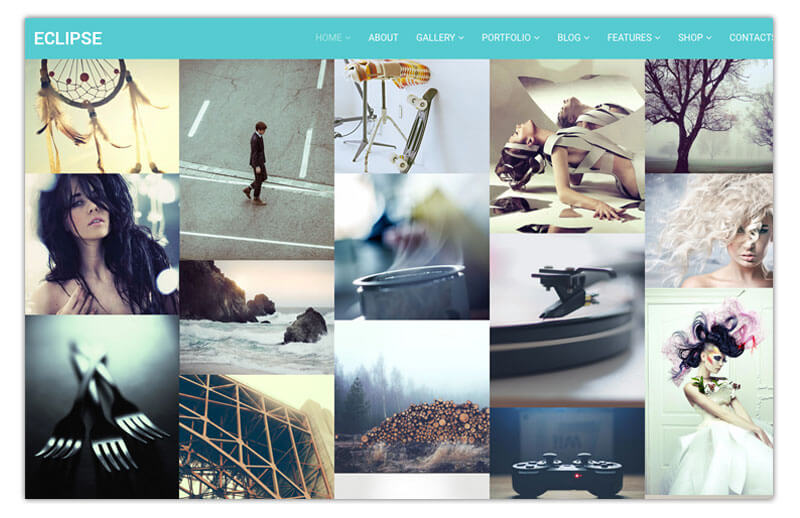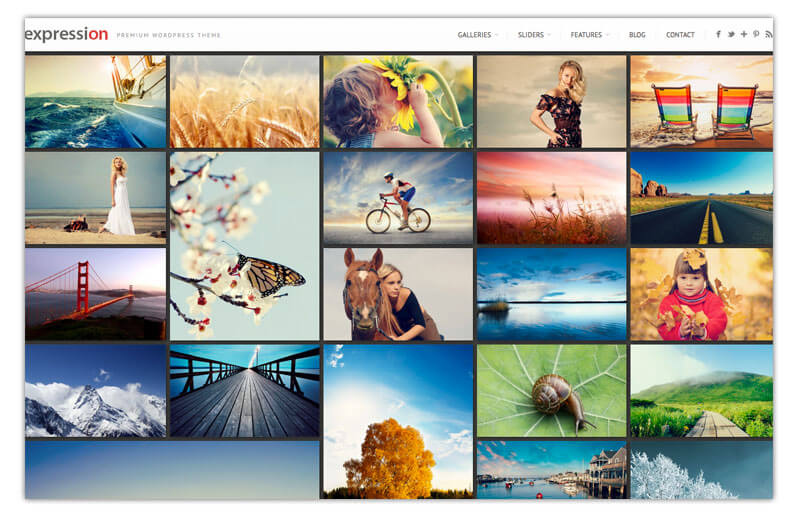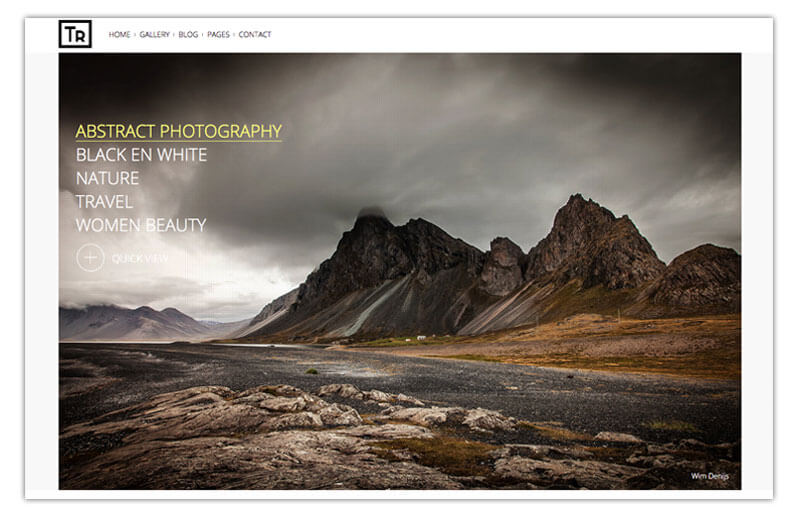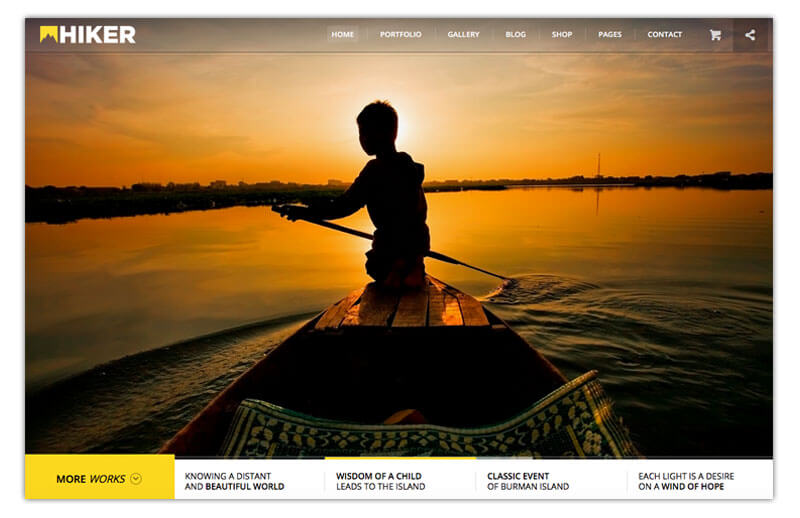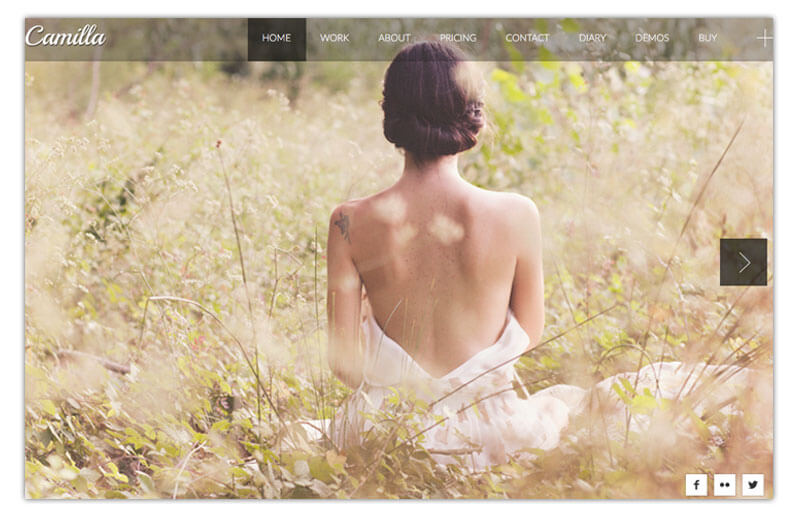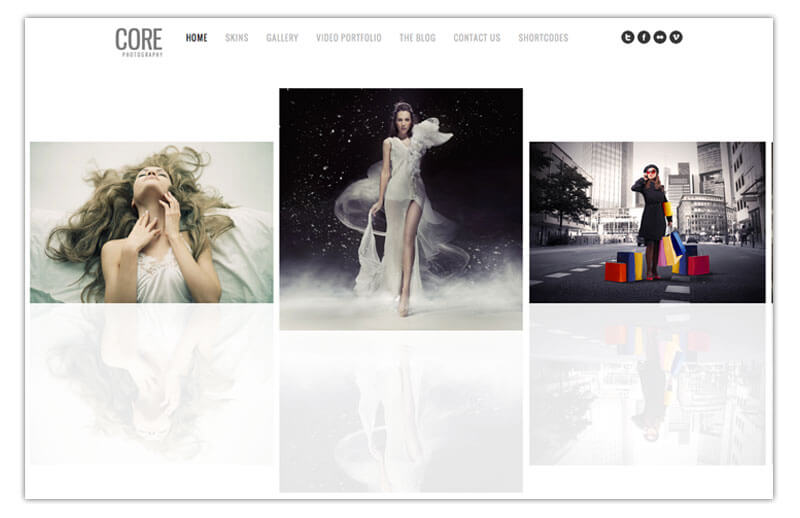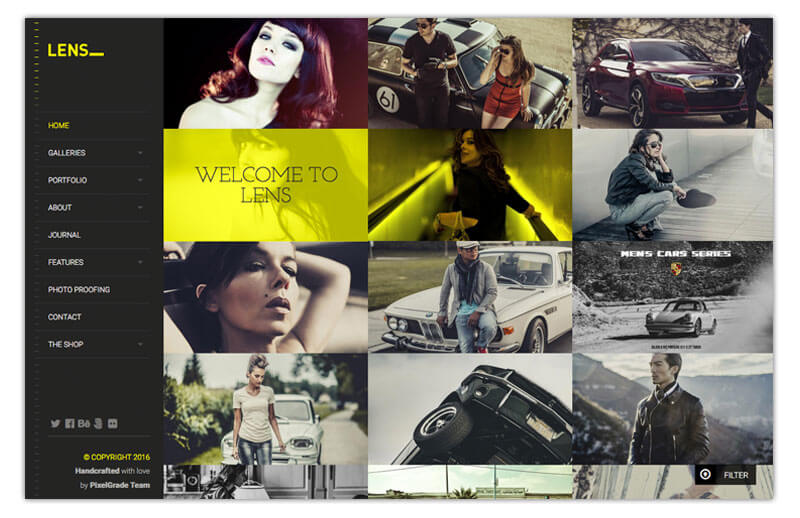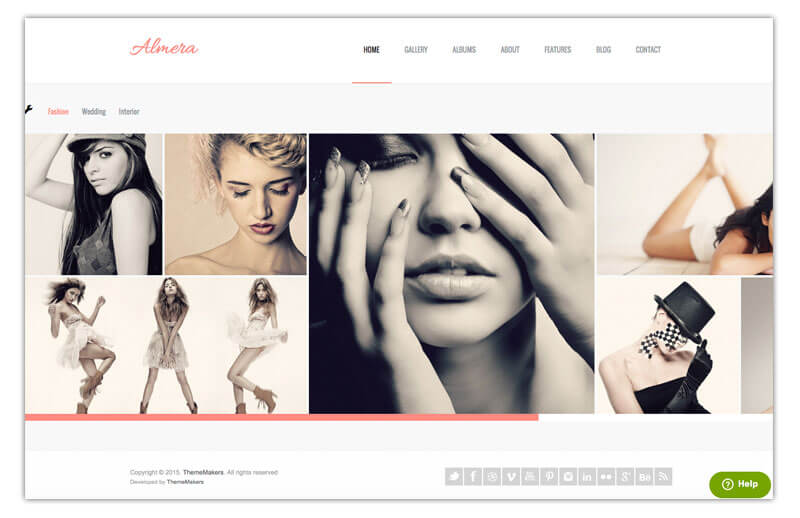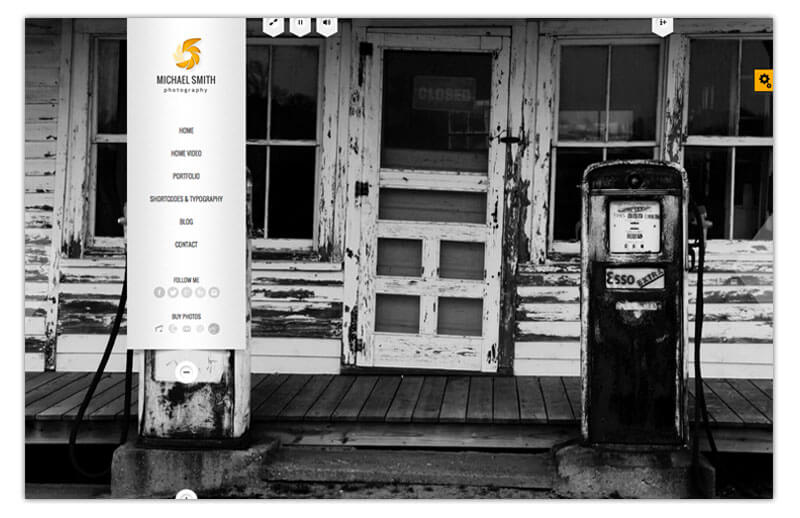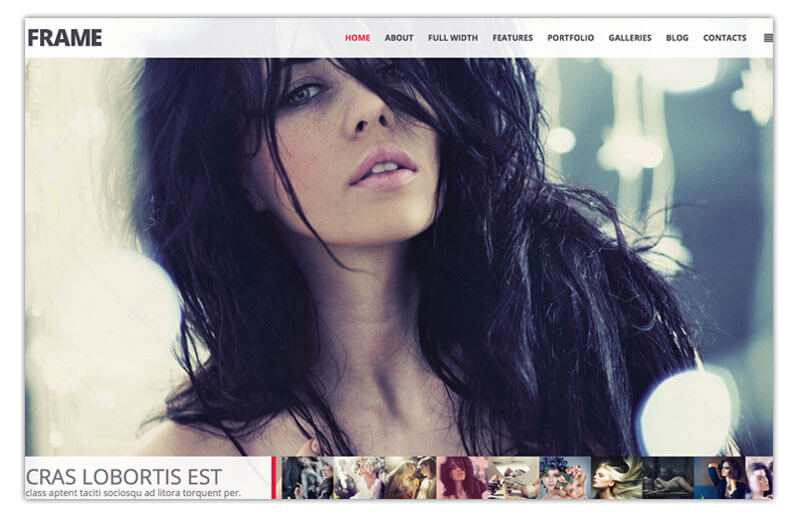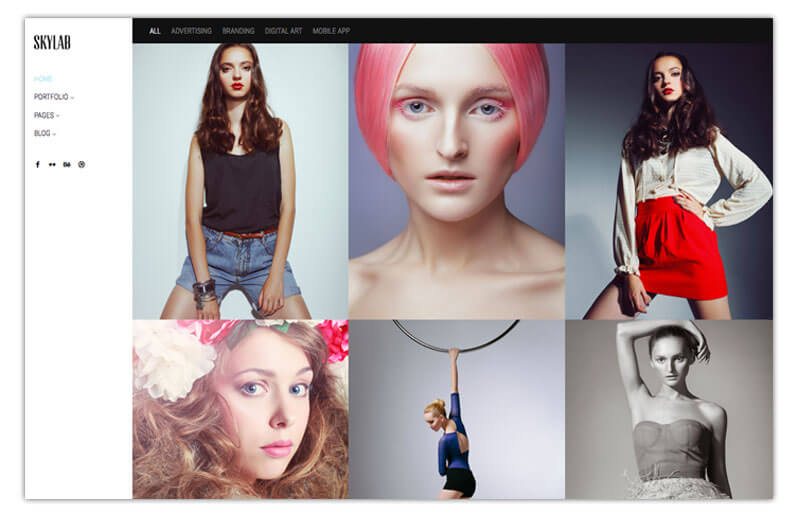There are literally thousands of photography WordPress themes out there that a photographer could use to build an effective website, so it is important to understand that not all themes are created equal. It’s easy to think that choosing a theme that is visually appealing is the key to keeping users happy, however using ‘visual appeal’ as your only metric can often be the biggest mistake a website owner makes.
In our theme reviews, we are going to discuss what we believe are the five main considerations when choosing a WordPress theme. This will help you find the theme that’s right for you! We’ll evaluate each theme based on the following:
- Page load speed
- Ease of use
- Attractiveness of design
- Mobile responsiveness, and
- Extensiveness of functionality
To read more about each of these criteria, and why we think these are the metrics that matter, check out our article on things to consider when evaluating WordPress themes.
We will give our thoughts on each of these criteria when considering which are the best photography WordPress themes for photographer websites.
Anyway enough on that, let’s move on to the judging…
At A Glance
- Modern clean design
- E-Commerce Support for image sales
- Client image proofing area
Border would be one of our top picks when it comes to considering the best WordPress themes for Photography. It it well thought through in its planning, meeting the needs of both the photographer and the user. The stylish page transitions are elegant and restrained but will set any website built with this theme apart from its competitors.
Page load (8/10)
Border loads quite fast. The demo site does have a high number of script requests, but it is the showcase of the theme’s full functionality, so this is to be expected. It ticks many of the right boxes when it comes to performance, such as leveraging browser caching, minimising redirects and minimising request size. It scores an 82/100 for desktop on Google Pagespeed Insights, but does fair worse for mobile due to general loss of download speed over mobile networks. This is a challenging criteria to satisfy for Photography due to the visual nature of the subject matter which will always see these types of sites loading more slowly that others.
Ease of use (6/10)
The biggest concern with this theme is the use of the modern mobile navigation icon for desktop. Whilst visually it is a nice point of difference, a user who is not familiar with browsing on mobile devices may not understand that it is the menu. The home page slider also includes a vertical navigation to the left of the page, which may confuse some users. Other than the initial potential challenge the of finding the menu, the general navigation is very good. The developers of this theme have done well to consider the possibility of the requirement for multiple levels of sub-menus. The gallery navigation is also excellent, with images opening in a light box style display and easy navigation between items in a gallery being available.
Design (10/10)
This theme is very attractive. A clever use of the white border to frame the website plays well into the photography thematics. A great choice of font family, size and weightings balanced perfectly with the right line heights and padding. We could name endless examples of very clever use of subtle animations throughout the theme, but one we particularly like was in the grid gallery, where it tracks the side of the image the user has entered from and applies a corresponding animation to the “+” symbol. A wide variety of layout options in the both the gallery and portfolio sections.
Extensive functionality (8/10)
Border have some great extra functionality included, with E-commerce support through Woocommerce. This will allow photo sales through the website. There is also a photo proofing feature which allows you to password protect galleries for clients to proof without needing to make the images public. These extras are evidence of this theme going the extra mile to meet the needs of the photographer as well as the end user.
Mobile Responsiveness (8/10)
Very good on mobile, the navigation flow is fantastic with sub-menus being well handled as previously mentioned. The E-commerce integration has been well thought out with great layouts ensuring a simple and clear user experience. The only problem we foresee for a photography website is that the home page slider crops the sides of the image to maintain the full viewport image height. Landscape is ok, but you would need to be mindful of ensuring the subject of your image is in the centre. Other than that the tap target sizing in the footer for the social media links is probably the only other concern with the icons being too small in our opinion.
At A Glance
- Funky modern design
- Interactive client proofing area with feedback
- Well developed for image sales
“Photography” as the name would suggests is the perfect theme for a Photography website. From the demos we chose the “Center Align Menu” and “One Page” options as being our picks. The overall package offered by this theme is seriously impressive and left few boxes un-ticked.
Page load (7/10)
Page load on Photography was a little slower. This is due to the high number of requests of css and javascript files, which surprisingly have not been combined. They also have not compressed the images at all, so there is room for improvement for the user in that area.
Ease of use (8/10)
Intuitive menus for both desktop and mobile. Great gallery options with easy navigation, we particularly liked the thumbnail previews along the bottom of the page when viewing an expanded version of an image. Also the inclusion of the link to purchase is great for producing sales. Overall the theme is very intuitive for the user.
Design (9/10)
Great looking theme! Great choice of fonts, line spacing, padding and a variety of layout examples. The full width double columns on both of the chosen demos have a great example of how the user could incorporate both text and images into their content.
Extensive functionality (9/10)
Photography has some excellent functionality. In addition to the previously mentioned e-commerce support, there is also a beautifully skinned client login that opens to some excellent photo proofing functionality. Here the client can view, download and either approve or reject images. A nice filter then allows the user to view all their approved or rejected images. Would be nice if they allowed for a download of each filter but maybe they will include this in future updates.
Mobile Responsiveness (7/10)
Good on mobile, this theme also does a great job in handling multiple levels of sub-menus and provides a great e-commerce experience. We did find a few issues with alignments, but nothing crucial to the user experience. Tap targets for social media were just big enough, may be a little small for some people. Similarly to “Border” this them also sets the home image height to fill the viewport, so the site admin needs to be mindful to choose the right images.
At A Glance
- Classic elegant design
- Fast page load speed
- Simple client proofing area
Aster offers a nice alternative to the more modern designs of the previous 2 themes. Offering a more classical elegant look, this theme offers a great user experience and a nice alternative for the home page layout.
Page load (9/10)
This theme loads fast and scores a 90/100 on Google Pagespeed Insights. It has a reasonable number of requests, minimises the size of the requests and leverages browser caching.
Ease of use (8/10)
This is a very user friendly site. It has clear, intuitive navigation and even has the word “MENU” included next to the icon at mobile level. There are clear instructions on how to navigate the horizontal scrolling layout on the home page and it includes a progress bar on page load.
Design (8/10)
While it is not our design style, this will meet many people’s tastes. The use of more classical textural elements produces an elegant feel. A good balance of fonts making sure to keep menu items and key headings in legible san serif styles.
Extensive functionality (7/10)
This theme provides key functionality for photographers with a password protected client area for photo proofing. It does not support e-commerce like the previous 2 themes, but is a great option otherwise.
Mobile Responsiveness (8/10)
Again a good job of the mobile adaptation. Touch targets are sized well and the navigation works well, again considering multiple levels of sub-menus. The only concern we have was the gallery functionality, where once open, you must close to use the main navigation menu.
More WordPress themes for photographers
Below are our thoughts on some of the most popular WordPress Photography Themes that didn’t quite make our top 3.